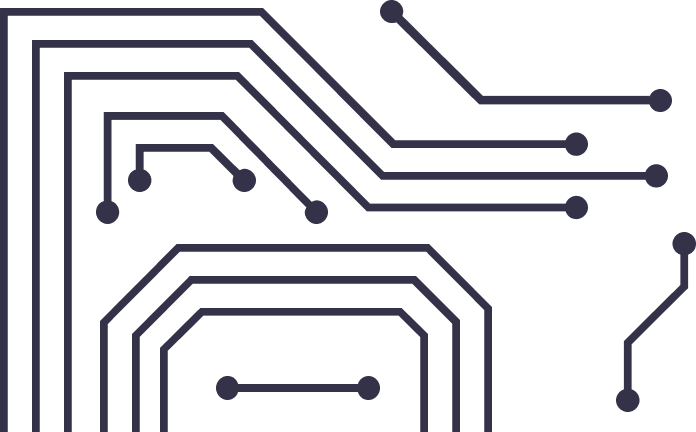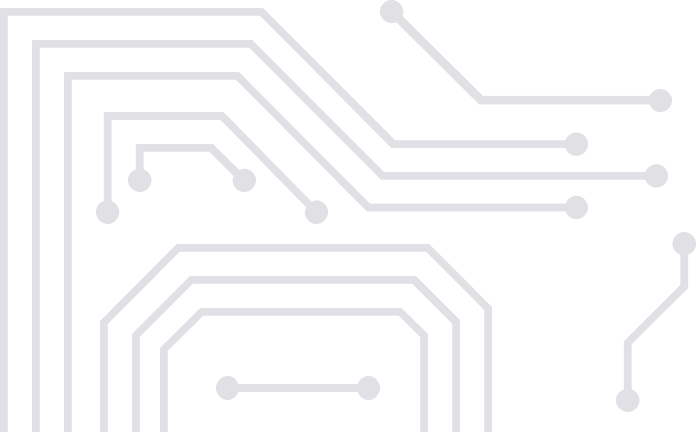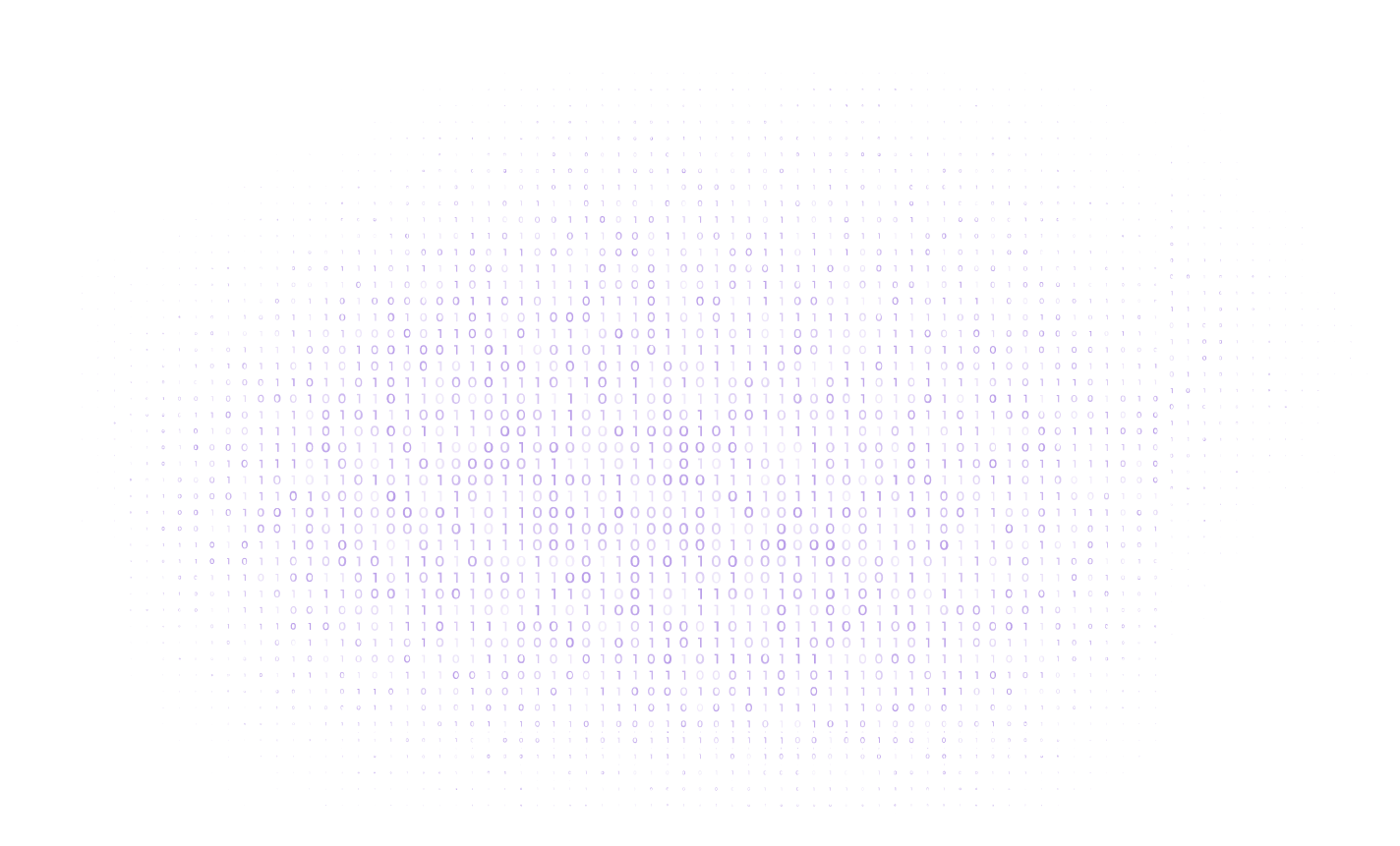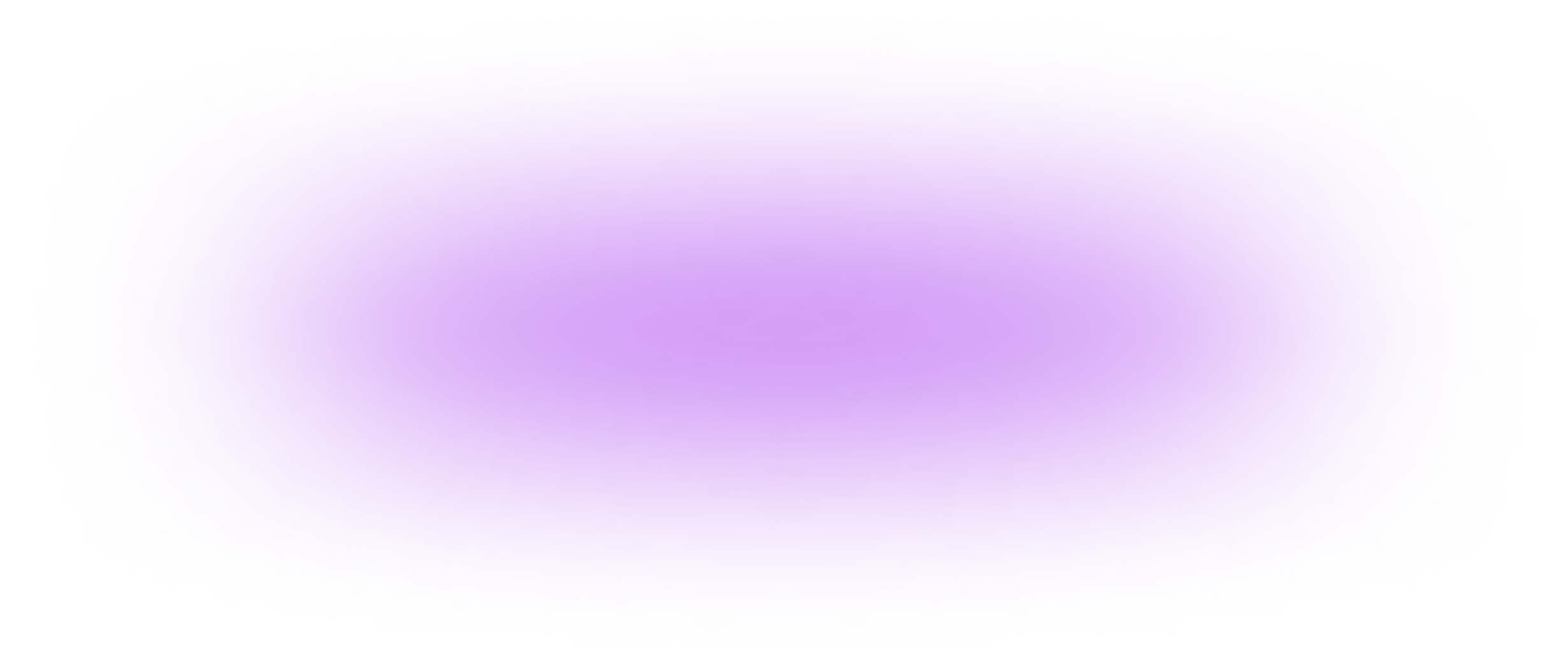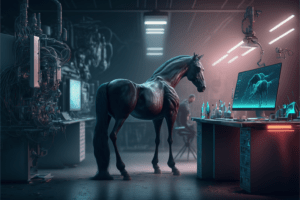How To Get Protected From Botnet Infection?

Symantec was able to successfully decontaminate 500,000 affected computers on the ZeroAccess network of nearly two million users and was the focus of media attention. Of course, this was a major success for Symantec. It was a big win for the computer security industry. However, we cannot be sure that botnets are gone forever.
What are botnets
A botnet is a network of computers infected with malware. Cybercriminals use botnets, which consist of a large number of computers, for various malicious activities without the knowledge of users. Botnets often send spam, install spyware, or steal user credentials. Hackers use a large-scale botnet for DDoS (Distributed Denial of Service) attacks to direct additional traffic to the site and slow down resource or connection failures. Botnet-type malware spreads through email attachments and file downloads and fake programs. Attackers also target vulnerabilities such as out-of-date software and lack of security on the Internet. Increasingly, cameras, smart TVs, and even cars are targeted by cybercriminals.
ZeroAccess Case
ZeroAccess is one of the largest botnets in the world. This is a network that engages in fraud through affected computers. The scam is about clicks and bitcoin mining. How does it work? First, the hacker breaks into the device and infects the computer with a Trojan virus. Then the computer download online ads. Finally, after that, the computer starts creating fake clicks. And it brings a lot of money because you have to pay for every click. This is a well-known advertising scheme. If we are talking about ZeroAccess, then this network uses hacked computers to steal virtual currency and mine bitcoins. Symantec’s computer security experts hacked into the ZeroAccess bot’s security system and were able to render harmless nearly 500,000 computers on the network.
But can we now rest assured that the ZeroAccess threat has passed? Not really. When it comes to cybersecurity, you should always be on the lookout. Yes, the fact that Symantec has been such a huge success is very good news. However, the threat of botnets is still there. Cyber villains have a very sophisticated way of thinking. They are smart and cunning. And they are constantly inventing new ways to hack computers to profit from them and swindle users out of money. Some experts compare botnets to Australian rabbits: you constantly have to fight them.
Once again about security: what is the danger of botnets?
Above, we talked about what a botnet is. Now we will talk more about why we should be wary of botnets. Botnets are a type of malware that hackers use to take over computers for their use. In this case we can even compare a hacked device with a “zombie”. And that’s what cybersecurity experts call it. If a botnet has taken over a computer, it means that the device is now programmed to perform automatic tasks over the network. And the real owner of this computer will not even know that his device has turned into a “zombie”.
Botnets often infect many computers at once. This is done for similar actions, as it was with ZeroAccess: for example, pay per click. Moreover, when an infected device connects to the network, the hacker will program it to take over other devices. This increases the size and complexity of the malicious network many times over.
What are botnets used for?
So, here are some of the most common networks that hackers use botnets for:
1️⃣ Sending spam from hacked devices;
2️⃣ Spreading viruses to other computers;
3️⃣ Attack on other devices and servers;
4️⃣ Committing various crimes, and fraud.
The danger is that you may not even notice that a botnet has “settled” on your computer. Often, the operation of a botnet does not arouse suspicion in the user. But there is one detail that can help you identify or at least suspect a botnet: a decrease in computer speed. But we can explain this quite simply: the illegal activity of the botnet takes place in the background, so the speed of the device drops.
How to know if your computer has been hacked?
Are there any other ways to find out if there is a botnet on the device? Yes, there certainly is. Detecting a botnet or other malware is quite easy. Especially if you use an online protection program to detect botnets, trojans, viruses and other illegal programs. True, there are exceptions. Botnets such as ZeroAccess are complex and therefore difficult to recognize. Similar threats exist today. But still, here is a list of signs that your computer has encountered a botnet:
🔎 Your device is slow;
🔎 Computer crashes frequently;
🔎 The device often freezes.
Of course, all these signs may indicate other problems, not necessarily a botnet. But still, this is an occasion to pay attention to the security of your computer.
How to protect yourself from botnets infection?
So, here are the key helpful tips to protect your computer from malware and avoid turning your device into a “zombie”:
1️⃣ Install and use anti-virus and anti-spyware programs only from trusted sources;
2️⃣ Keep all software you use up to date;
3️⃣ Create strong passwords and don’t reveal them to anyone;
4️⃣ Never turn off the firewall;
5️⃣ Be careful when using a flash drive (before downloading files from external media, be sure to scan them for malware).
Summary: Botnets are networks of compromised computers that are controlled by a third party for malicious purposes, such as sending spam emails or participating in distributed denial of service (DDoS) attacks. These networks can be difficult to detect and disrupt because they often use encrypted communication and can be spread across many different countries. To combat the threat of botnets, it is important for individuals and organizations to implement strong cybersecurity measures, such as using antivirus software and keeping systems and software up to date. Additionally, law enforcement agencies and cybersecurity professionals can work together to identify and dismantle botnets.
#сybersecurity #botnet