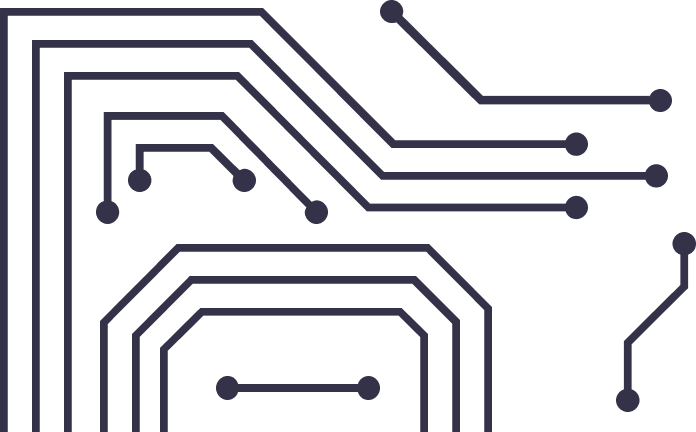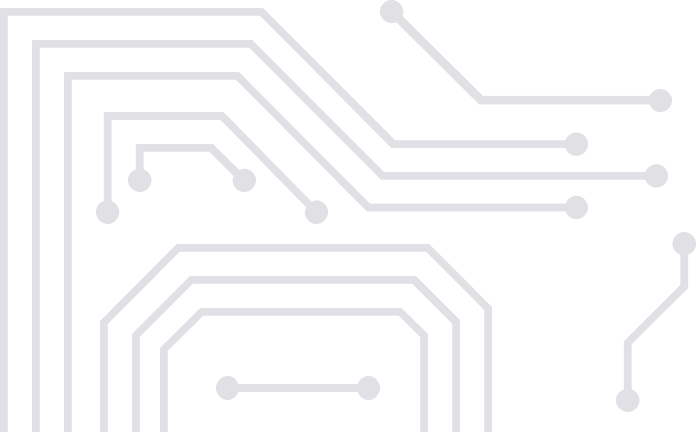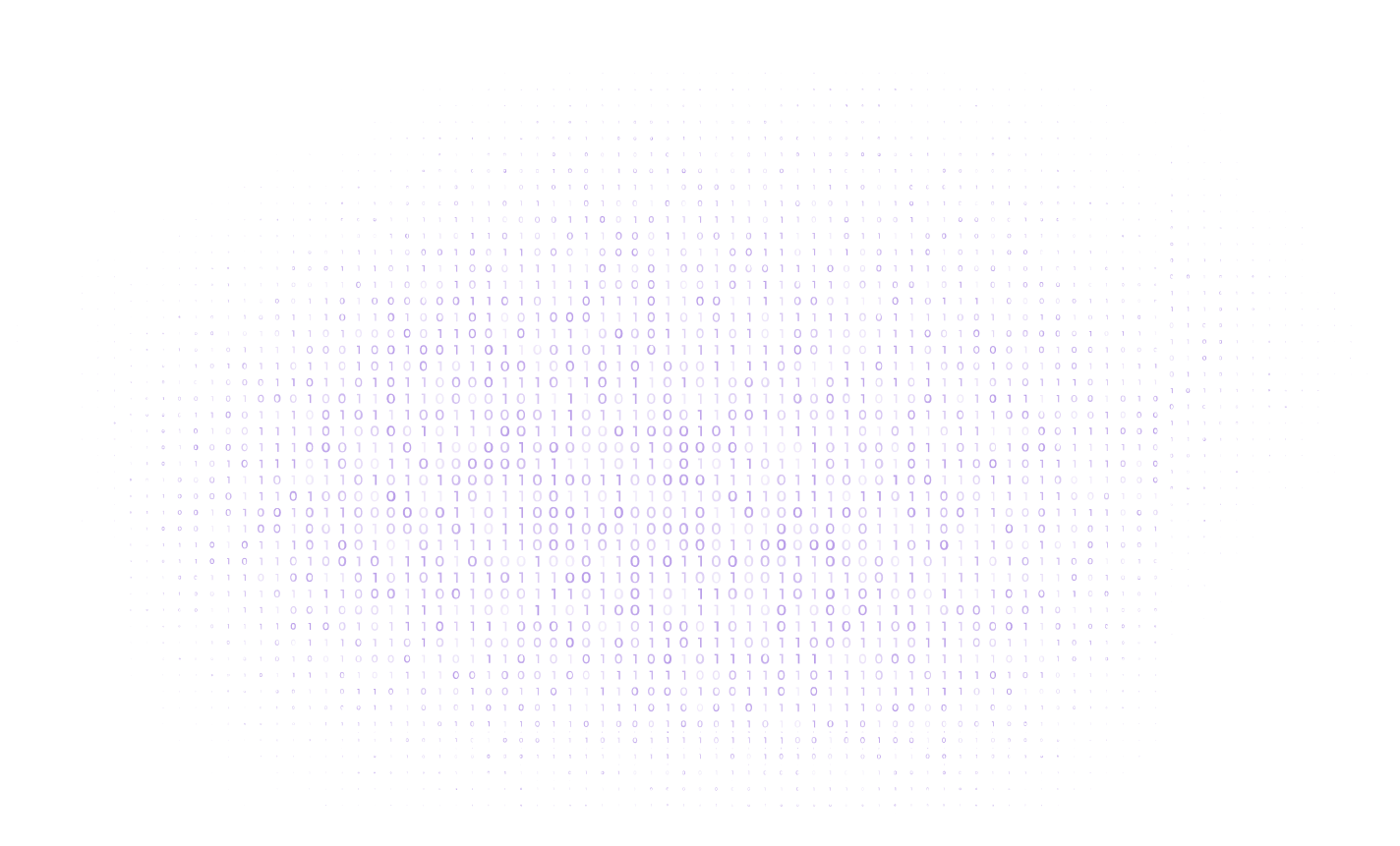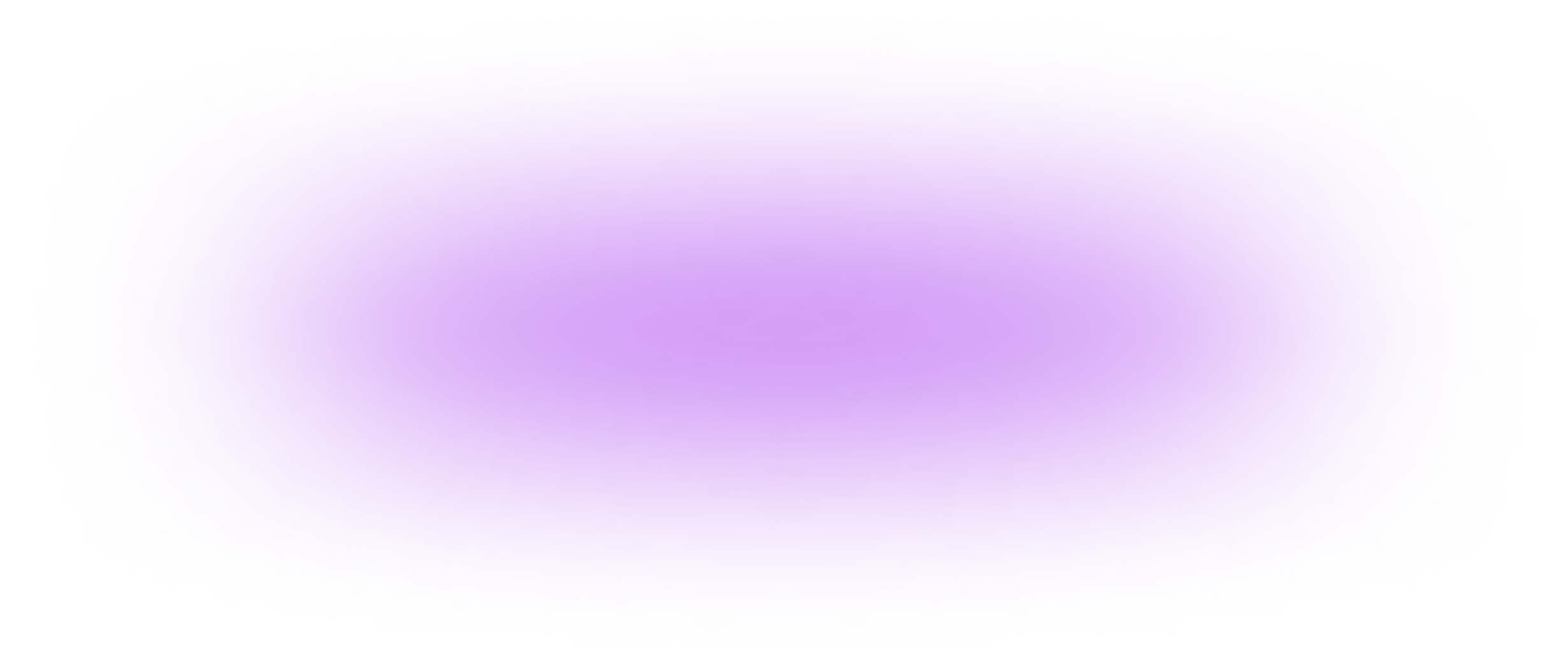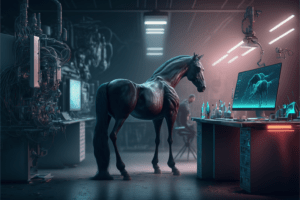Family Cybersecurity: How To Protect A Smartphone?

Parenting is no easy task. We can say that being a parent means knowing the basics of psychology so well that you can explain to your child the need for control. And do not become his enemy. Modern children cannot imagine life without technology. Therefore, a natural question arises: how to protect a smartphone – both your personal and your child’s?
How to protect a smartphone from threats?
Indeed, modern technologies carry both great opportunities and great threats. So, we are constantly worried about viruses that can enter smartphones. This is especially true of the smartphone of your children. Because children often download a bunch of programs, many of which are malicious. In addition, children love social media. But social media is also popular with hackers who use it to steal data. As a result, you understand: you need to take special care of your privacy.
Why protect a smartphone from viruses?
We have heard a lot about viruses. We are even afraid of them. However, hardly anyone clearly understands why to protect yourself from viruses. Here are a few reasons why you should be careful about protecting your smartphone and your children’s devices:
1️⃣ Firstly, viruses spoil the smartphone. Of course, the threat depends on the type of virus. A virus-infected smartphone is very difficult to clean. Sometimes things are so bad that it’s easier to buy a new smartphone. Of course, it is expensive and unpleasant.
2️⃣ Secondly, hackers steal your data from your smartphones. Potentially, with the help of a virus program, the scammer obtains data from your smartphone: information from applications, social media, and data about your documents. Given that many people use banking apps, and enter their credit card details (to pay for purchases using their phones), such data theft is dangerous.
Therefore, just as you install antivirus software on your computer, you also need to install antivirus software on your smartphone. Then you will be protected from viruses. This applies to all smartphones that you have in your home. If you have any doubts about which virus protection is best to use, contact a specialist or read specialized articles about cyber protection. Because the market for antivirus software for smartphones is quite rich, too. Also, don’t forget that your tablet also needs antivirus software. This will help keep your data private.
Is parental control worth it?
Many parents are afraid to apply parental controls. The fact is that many parents think that in this case, they will lose the trust of their children. However, protecting your smartphone is also important. Therefore, many smartphones already have a parental control system. The same is offered to you and cellular operators offer parental control. Why use parental controls?
1️⃣ Firstly, it guarantees you that your children will not visit dangerous sites through a smartphone.
2️⃣ Secondly, it will protect your child’s smartphone from malicious applications and viruses.
What features does parental control have?
It is a very flexible and multifunctional system. Here are some useful features of parental controls. So, if you use parental controls you will:
🔎 be able to manage your kids’ browsing and apps (this is one of the best ways to protect your smartphone);
🔎 have the ability to block access to resources that you consider undesirable and dangerous for the child;
🔎 receive reports on your child’s online activities.
You can use the built-in parental control software that your smartphone may already have. Alternatively, you can use this service from your cellular carrier or download the official parental control app. Of course, modern children are very advanced. Often a child thinks about how to bypass parental controls. However, these applications often have many layers of protection, so you can rest easy.
So what conclusions can we draw? It is really important to take care to protect your smartphone. This applies to the smartphones of all members of your family. You must be sure that your devices are not infected with viruses and that your online activities are safe. Otherwise, the price for your carelessness may be too high.
Summary: This article discusses various measures that can be taken to protect a smartphone from cyber threats. These measures include installing a mobile security app, keeping the phone’s operating system and apps up to date, using strong passwords and enabling two-factor authentication, using caution when downloading apps and accessing public Wi-Fi networks, and backing up important data. The article also recommends educating family members about safe online practices, such as avoiding suspicious links and not sharing personal information online. By following these steps, individuals can help to safeguard their smartphone and protect their personal and sensitive information from cyber criminals.
#сybersecurity #mobilesecurity