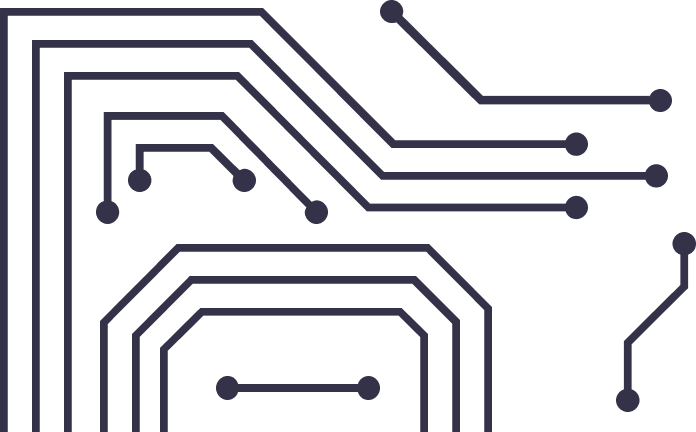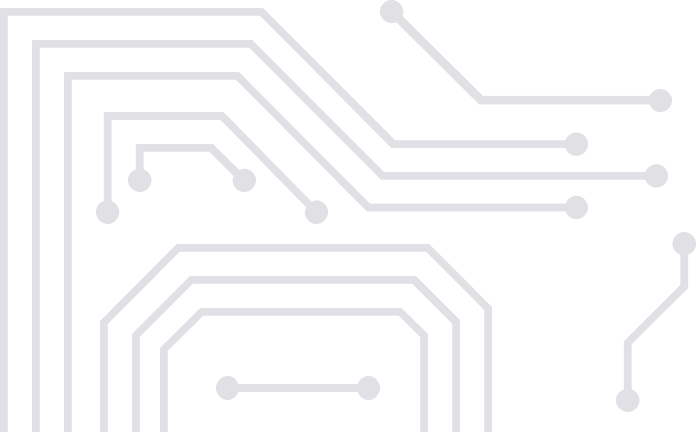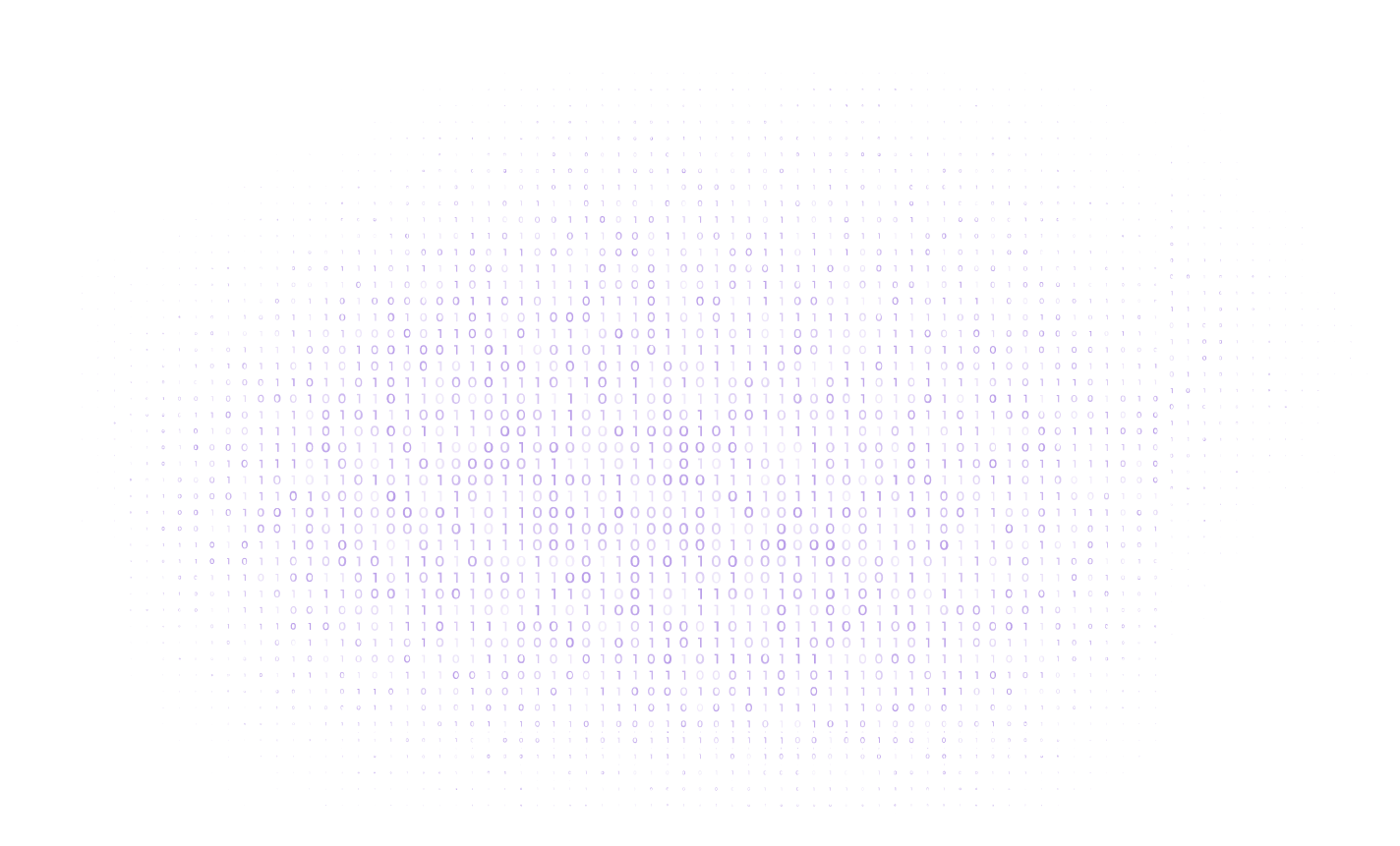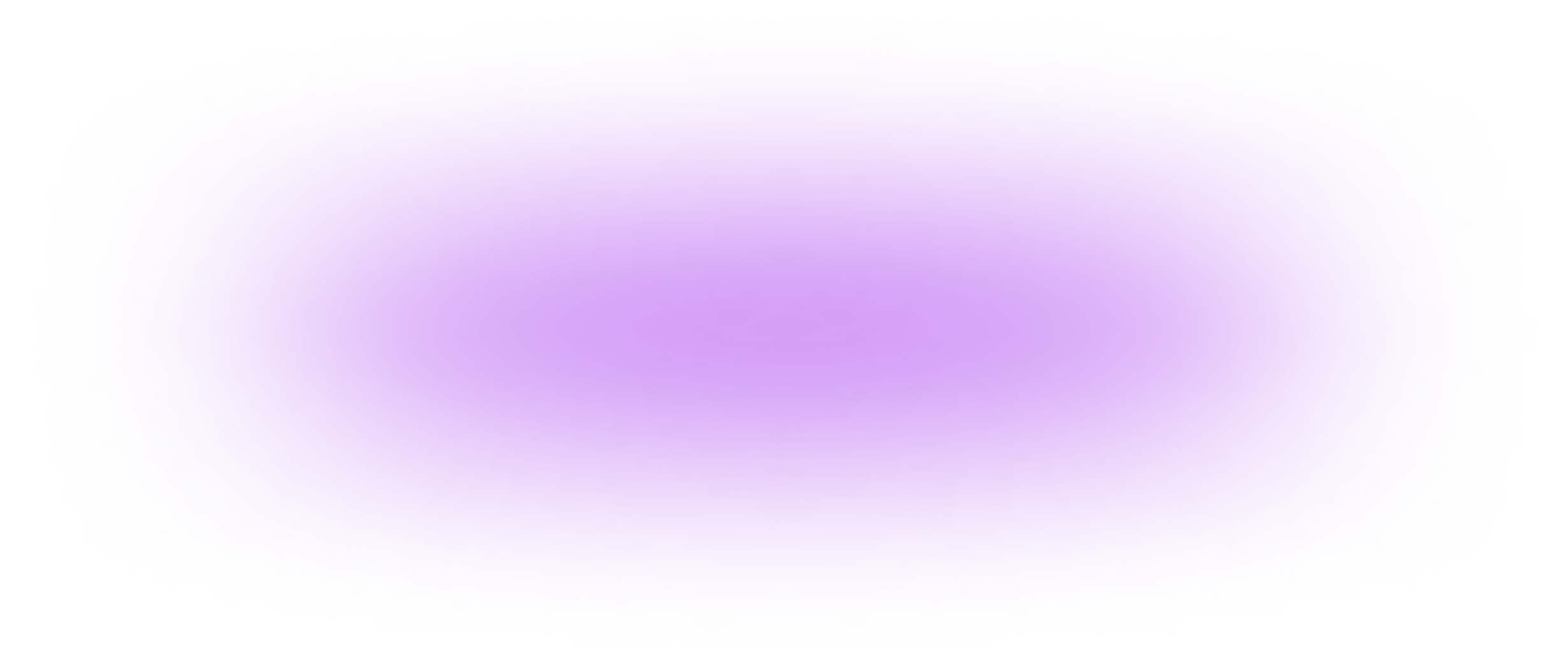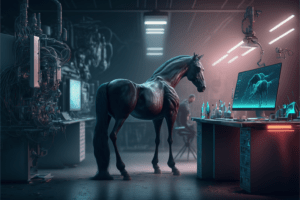How To Overcome Computer Vulnerability?
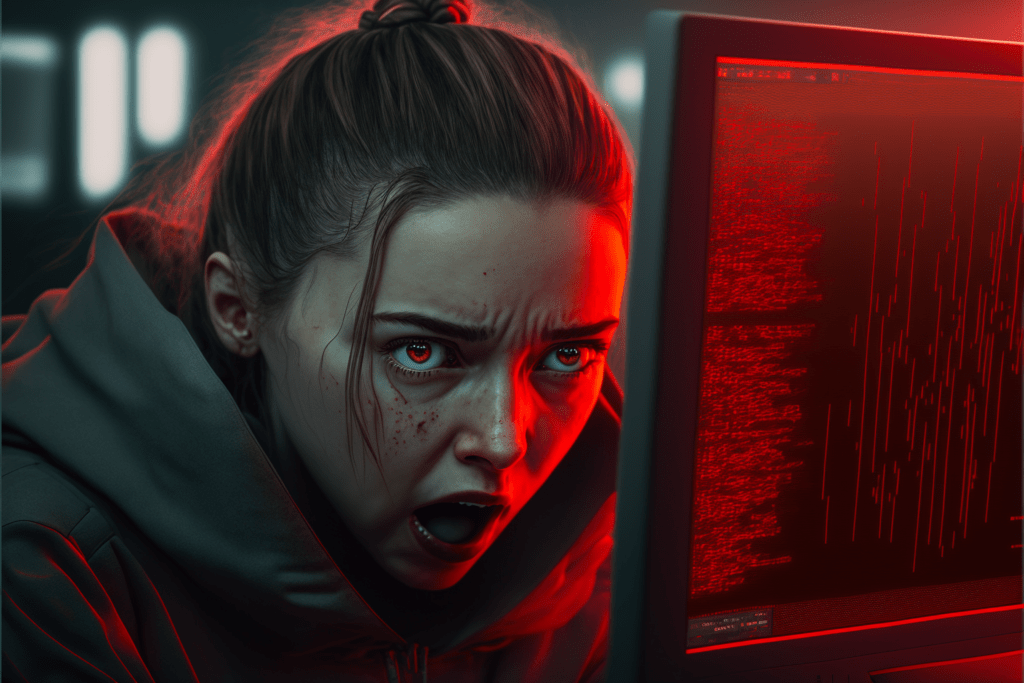
Everyone user should understand: from the start of work to the end, your computer stores data, which, in any case, is vulnerable to attack. These attacks can be different: viruses, hackers, spyware, etc. We can expand this list, of course. But, if you understand that your computer is vulnerable, then you can protect it from threats. So, computer vulnerability is always a problem. Can it be solved?
What does computer vulnerability mean?
First, let’s understand the key concepts. What is a vulnerability? This is any potential hardware weakness. Because of this weakness, any malware can gain access to your computer. That is, vulnerability is a disadvantage of a machine. And attackers can take profit from these weaknesses and shortcomings.
What are the types of vulnerabilities?
The second important question for us is the types of your computer vulnerabilities. The type of vulnerability depends on the area in which the flaw is found. Here are the main types of vulnerabilities:
1️⃣ Hardware. Such system weaknesses affect data retention. This means that your computer may be damaged, malfunctioning or unprotected and your data may be lost.
2️⃣ Software. Vulnerable software is usually not tested properly. This means that the latest security protocols were not used during testing. For example, large companies that develop a product test it for errors, functionality, and also for vulnerability to attacks. If they find a problem area, then the program is updated with a new code. This code helps fix or block the vulnerability. However, it is important to constantly update the program. If you do not update it, then it becomes more vulnerable.
3️⃣ Network. Network-related vulnerabilities can also occur. For example, computers on unsecured broadband networks tend to be more vulnerable. This is often used by hackers.
How to protect yourself from computer vulnerabilities?
It must be said right away that it is impossible to protect against all types of computer vulnerability. Threats often come from even the most unexpected, random sources. But there are some steps you can take to help protect your computer from vulnerabilities. These steps include:
Protection against hardware vulnerabilities
Computers react to humidity, temperature, water ingress, as well as heat. Therefore, we recommend that you regularly back up the information you store on your computer. You should also place the computer where there is no water or high temperatures.
Software vulnerability protection
To prevent attackers from stealing your data, you should follow these steps:
1️⃣ download programs only from official sources;
2️⃣ regularly test your computer for viruses;
3️⃣ keep your main applications up to date, including your antivirus;
4️⃣ carefully open attachments that come by e-mail;
5️⃣ observe security measures when you use the Internet;
6️⃣ check incoming mail for viruses;
7️⃣ avoid clicking on links from incoming mail;
8️⃣ update your passwords regularly.
Protection against network vulnerabilities
These types of computer vulnerability include the following ways to protect against them:
1️⃣ keep the firewall running and keep it up to date;
2️⃣ take measures to secure the network (for example, passwords and cyphers);
3️⃣ keep all network drivers and software up to date;
4️⃣ restrict network access.
Despite all these measures, they are not absolute. You must remember that even if you implement all the steps to ensure the security of your computer, your data may still be lost or stolen.
Summary:
Computer vulnerabilities are weaknesses in a computer system or network that can be exploited by cybercriminals to gain unauthorized access or control. Here are some steps you can take to overcome computer vulnerabilities and protect your systems:
- Keep your software and operating system up to date with the latest patches and updates. These updates often include fixes for known vulnerabilities.
- Use a firewall to block incoming connections from the internet. This can help to prevent unauthorized access to your system.
- Use antivirus software to protect against malware and other threats. Make sure to keep the software up to date with the latest definitions.
- Enable encryption on your devices and networks to protect your data in transit.
- Use strong, unique passwords for all of your accounts and enable two-factor authentication when available.
- Be cautious when clicking on links or downloading attachments from unknown sources.
By following these steps, you can help to protect your systems from vulnerabilities and prevent cyber attacks.
#cybersecurity #cybersecuritytips