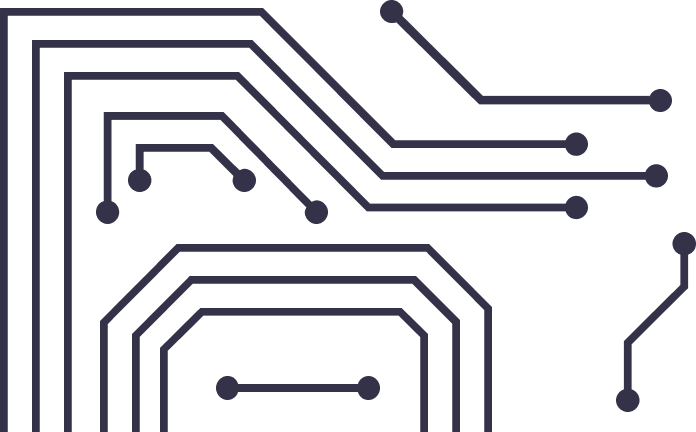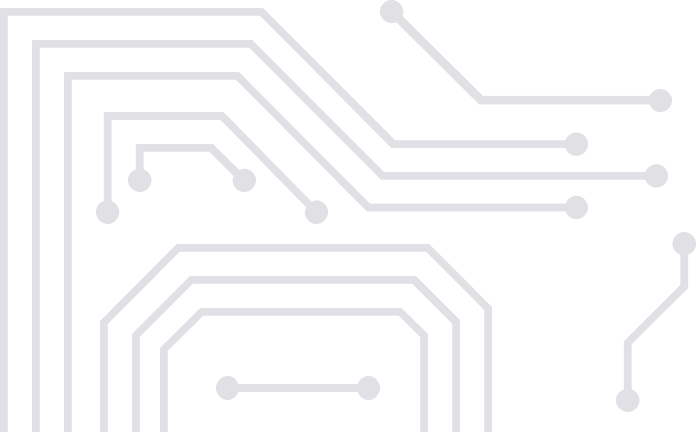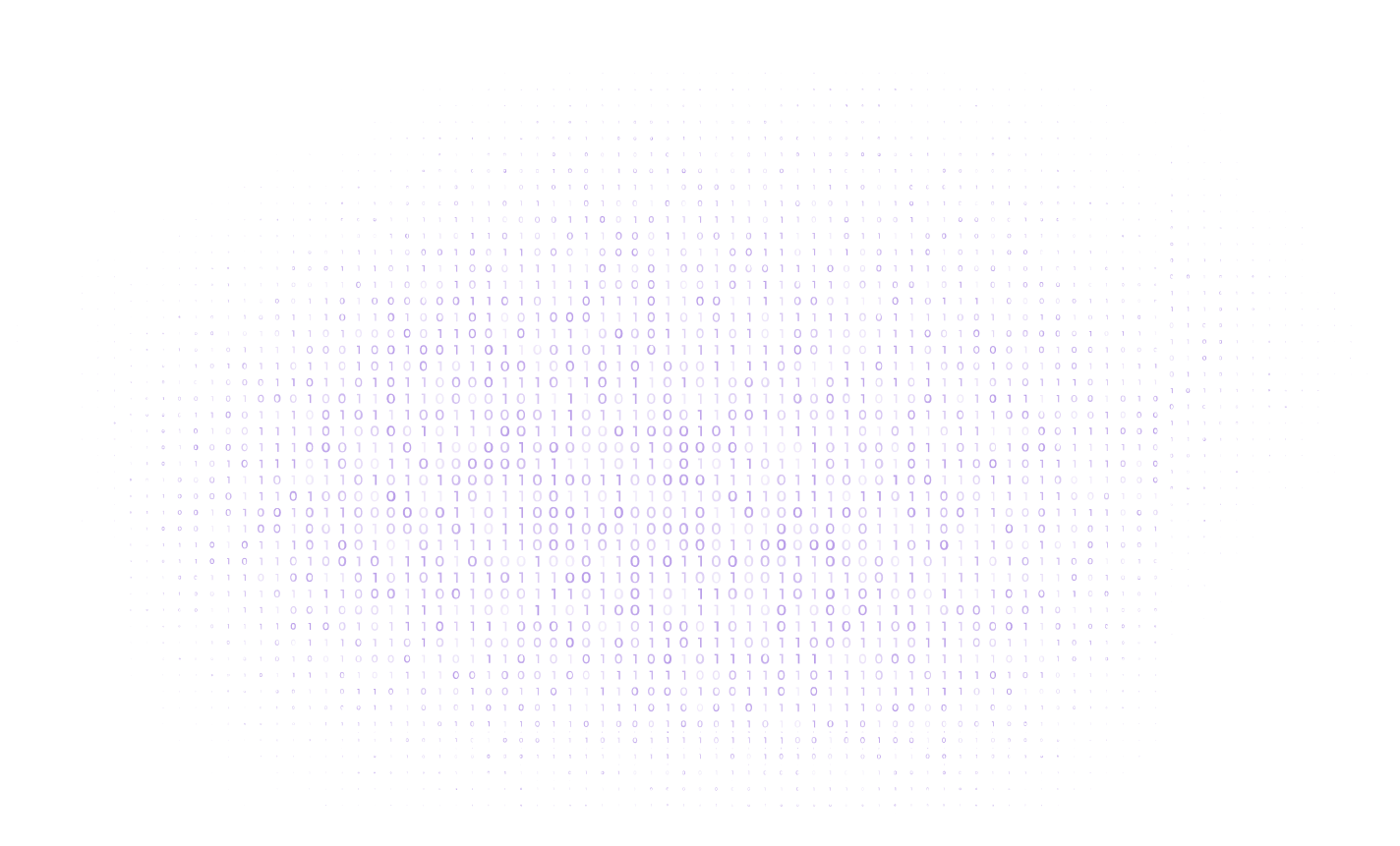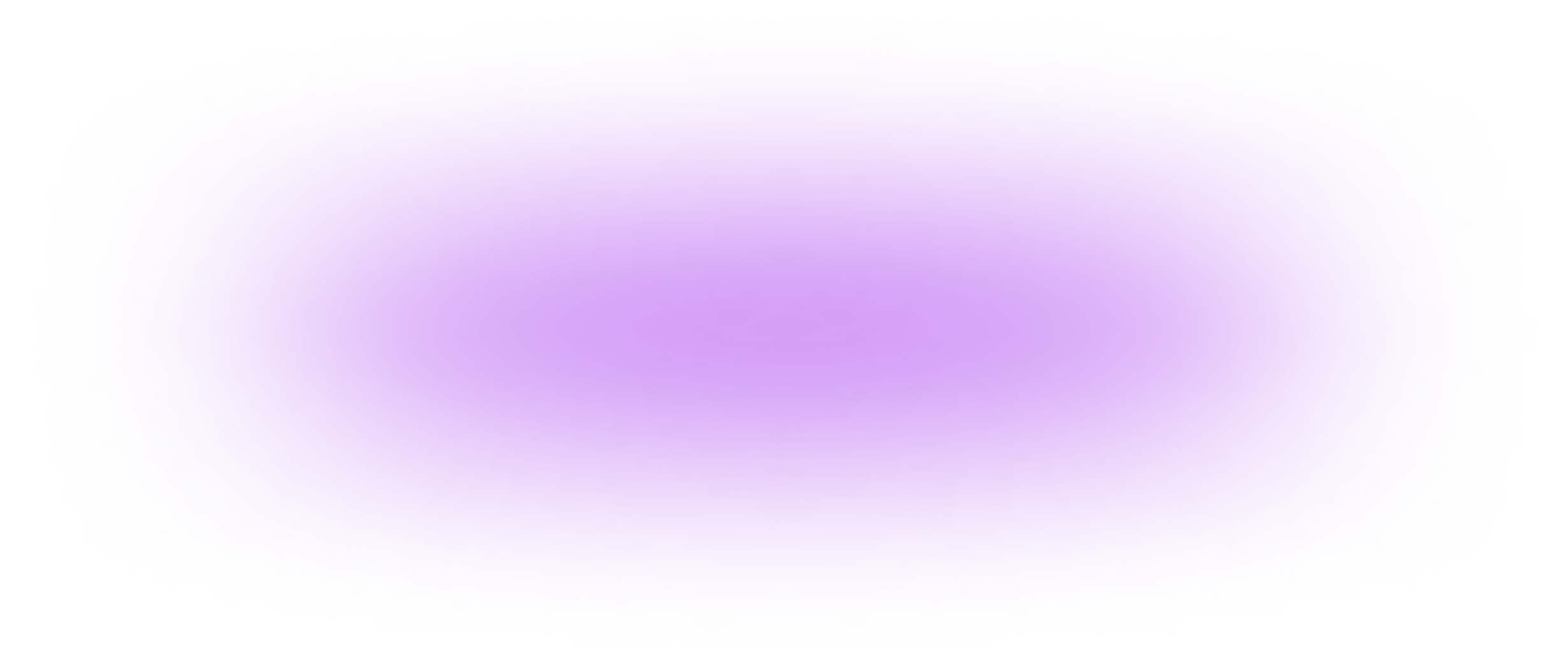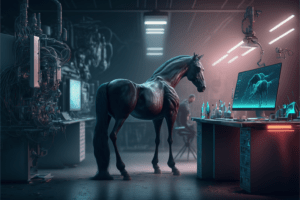How To Secure Your Internet Connection?

The Internet is both a great boon and a big trap for us. Since you spend much time on the Internet, work there, communicate, and have fun, it is very important to secure your Internet connection. The fact is that the online environment is full of dangers. Every day we meet these dangers in our practice. However, by making our online behaviour less risky, we can avoid many threats.
Safe Internet: how to get rid of connection vulnerabilities?
Despite your careful online demeanour and cybersecurity basics, you are not immune to trouble. Hackers and cyber scammers never stop in their development. It is for this reason that cyber education also does not stand still. You should develop, acquire new knowledge and keep abreast of the latest news about the cyber world. This way you can protect your computer and data. So, let’s look at the most common dangers associated with using the Internet.
Phishing: how to secure your Internet connection from it?
Phishing is perhaps one of the most well-known Internet fraud strategies. The purpose of phishing is to coerce you into sharing your private information. Curiously, when phishing, you do it voluntarily: you give scammers access to your bank account, insurance, work mail, etc. How does this happen? For example, you receive a letter supposedly from a bank in your email. The letter asks you to follow the link. You go to a fake page where you are again asked to fill out forms with data. You should remember: the bank will not send you such letters. Also, pay attention to websites and email addresses: they look like real ones, but some characters will be different. Tip: Delete suspicious emails and other messages immediately. Also, in no case should you click on such links and leave your data.
Malware and viruses: what is it?
Even if you’re not an IT professional, you have probably heard of Trojans anyway. So Trojans are any software that masquerades as useful programs. A clear sign of Trojan sites is an ad that looks like a download button. In addition, Trojans can be caught when you try to download the OP you want. Therefore, it is better to avoid the “Install with recommended settings” button. After all, it is in the case of this algorithm that Trojan software gets on your computer and gains access to data. If you download and install something from the Internet, do not settle for the recommended settings. It is better to choose the custom installation of programs. Also, be sure to turn off all “browser bars” or “tools”. These are not viruses per se. However, such things slow down your devices and pollute your computer with ads.
Online bullying and cyberbullying are new social problems?
Social networks are the same society as the one we are used to offline. Therefore, on the Internet, you can also encounter bullying – just like in reality. However, there is a difference here: bullying in the online environment does not depend on age and applies to all users. Sometimes bullying does not end with online communication. In particularly serious, acute cases, this develops into real violence, cruelty, and persecution. That is why you should not share your personal information, where you live, etc. Do not forget that social networks have privacy settings. Also, be careful when you use mobile registration apps.
How to secure your internet connection when your browser is hacked?
Risky behaviour and bad online habits increase the dangers of the Internet. So, on many sites, you can find adult content, as well as illegal, prohibited content. There are many viruses on the Internet that threaten your computer. Also, do not forget about pirated software. Therefore, cyber education does not lose its significance. Just as in life we learn the rules of the road, so on the Internet we must first learn the rules. And only then can we use it. For example, we need to know about the threats of downloading games from the Internet, malicious sites, about pop-up windows that themselves install malware on your PC. Also, do not forget about the security settings of your browser. This ensures that the installation does not start on its own. And, of course, a reliable antivirus can protect your Internet activity.
Summary:
Securing your internet connection is important in order to protect your personal information and prevent cyber attacks. There are several steps you can take to increase the security of your internet connection:
- Use a virtual private network (VPN) to encrypt your internet traffic and hide your IP address.
- Use a firewall to block incoming connections from the internet.
- Keep your operating system and antivirus software up to date to protect against the latest threats.
- Use strong, unique passwords for all of your accounts and enable two-factor authentication when available.
- Avoid using public Wi-Fi networks, as they are often unsecured and can potentially allow others to intercept your data.
By following these steps, you can significantly increase the security of your internet connection and protect yourself from cyber threats.
#сybersecurity #сybersecuritytips