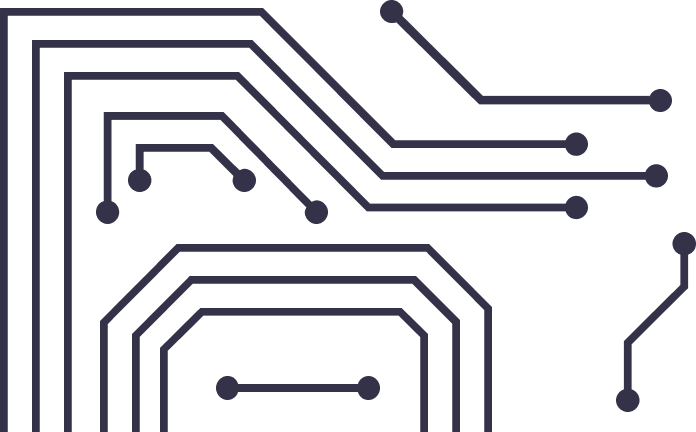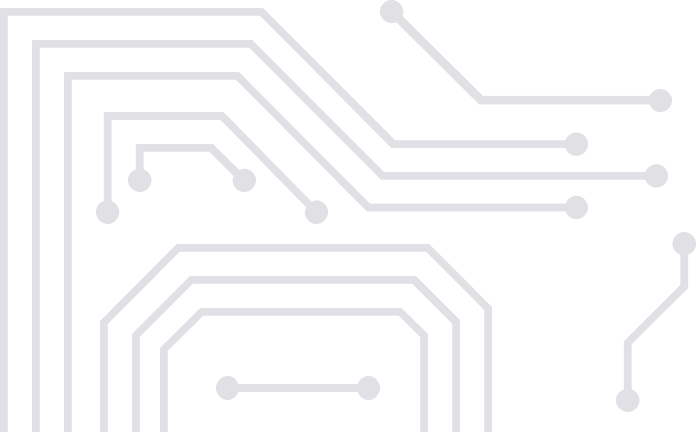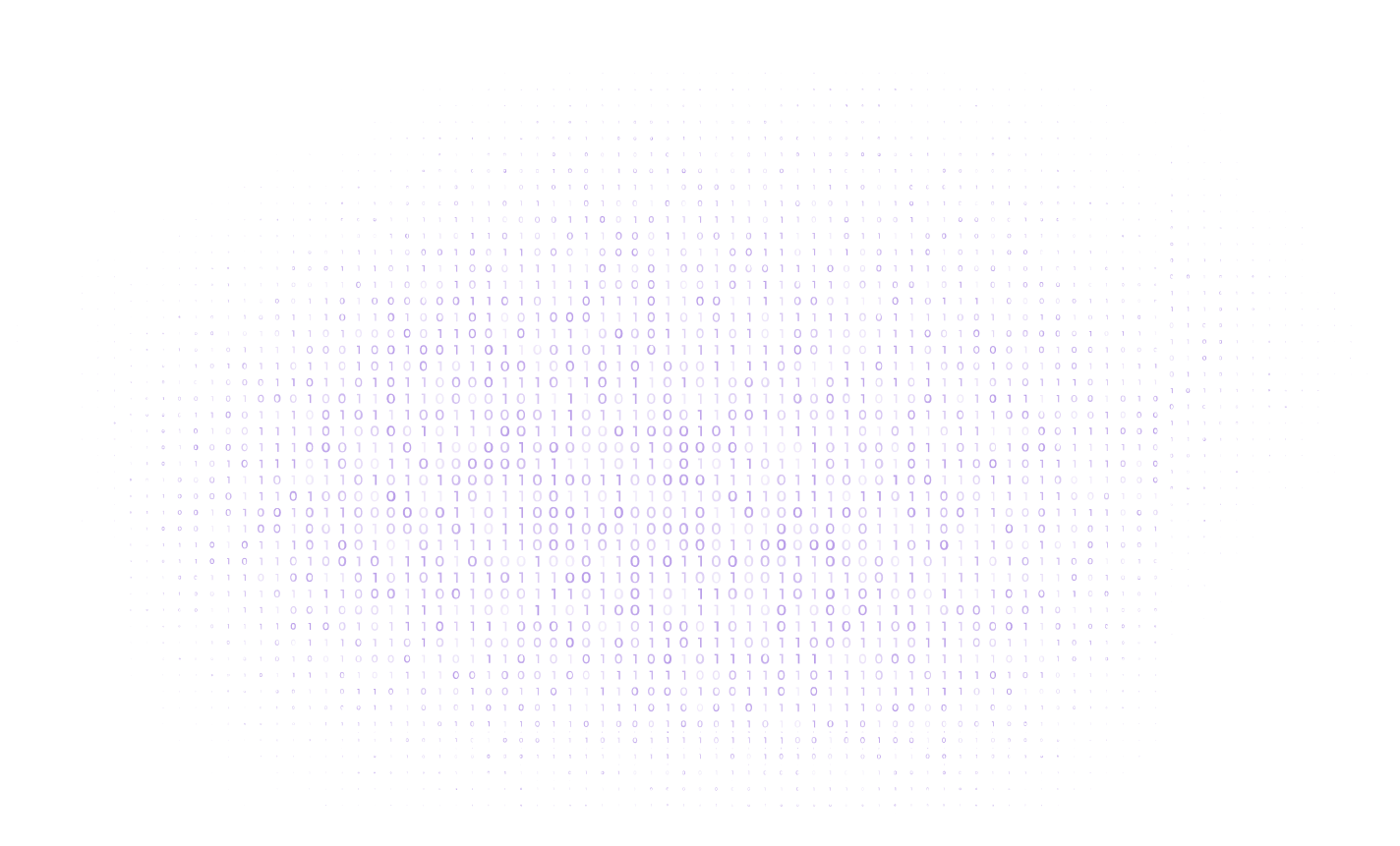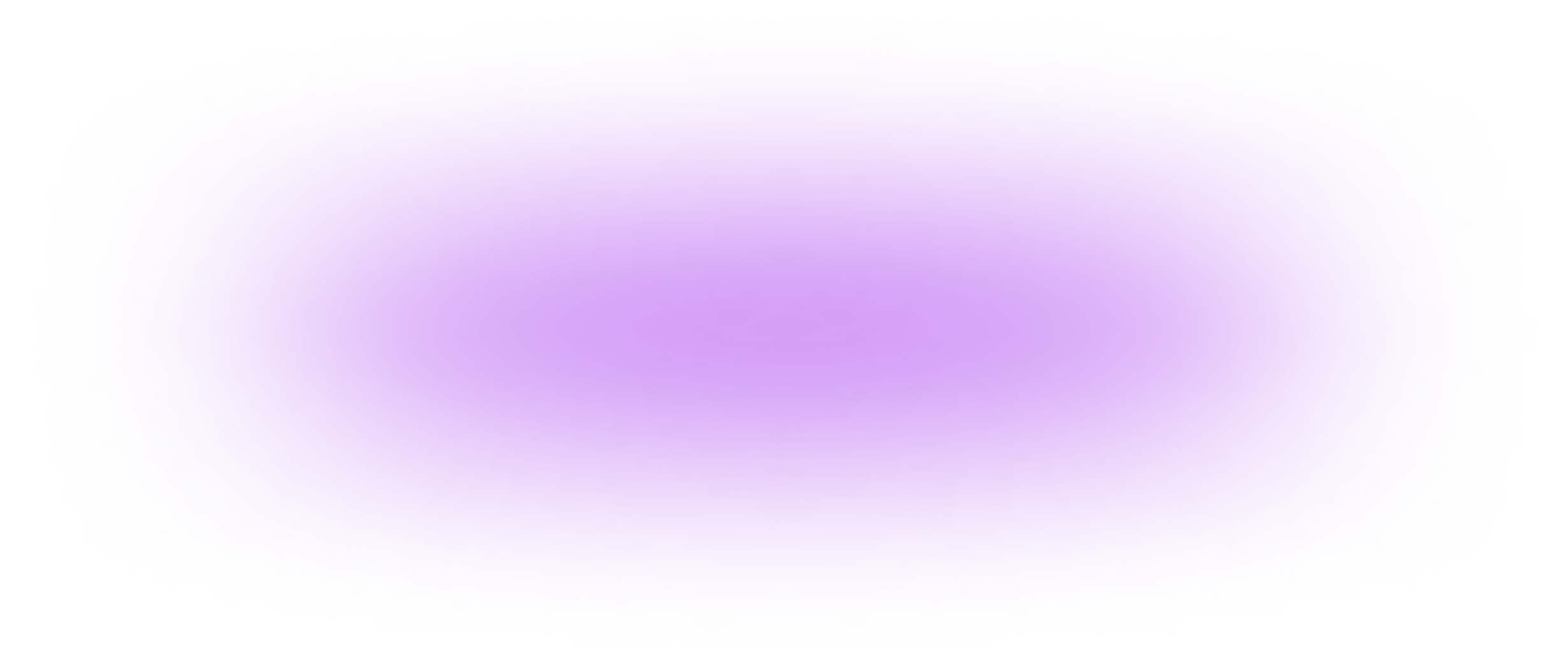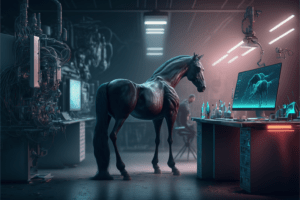Trojan Horse: How To Deal With This Virus?
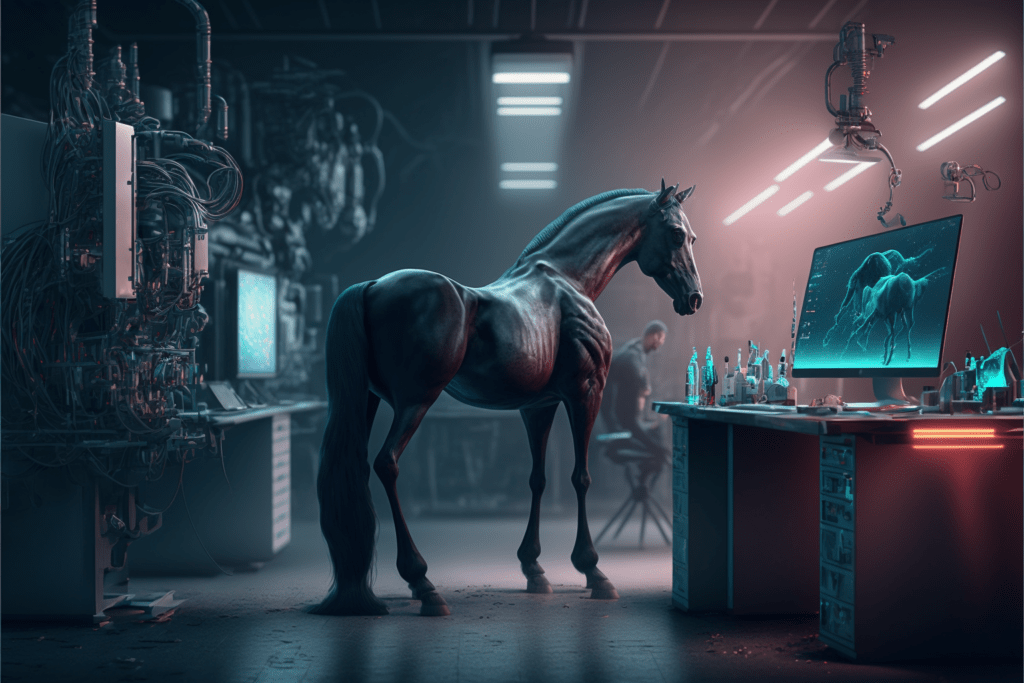
Perhaps every computer user has heard the word “Trojan horse” at least once in their life. If we are talking about cyber security, then, of course, this is not a wooden horse from Greek myths. This is one of the nastiest viruses that plague computers today. Why is a Trojan horse a dangerous virus? There are several reasons for this:
1️⃣ First, they easily get on the computer;
2️⃣ Secondly, the Trojan horse is difficult to find and remove.
This virus is very annoying and interferes with work. However, are there ways to deal with this? More on this read below ⬇️
What is a Trojan horse virus?
So, once again: A Trojan horse is a type of computer virus that masquerades as a program or application. As a rule, a Trojan is downloaded to a computer under the guise of a program. For example, if you want to install a game, download it from the Internet. However, in the end, you get a malicious add-on to your device.
What are Trojans used for?
Viruses are not a whim of a hacker just to harm you. The ultimate goal of a virus is to gain access to data on your computer. The Trojan horse has a more specific purpose, namely: obtaining remote access to your device. Once a Trojan is installed on your computer, scammers can essentially control it. In addition, viruses can destroy your anti-virus programs and even your firewall. That is, the harm from such viruses is huge. How to find the Trojan horse?
But despite the complexity of the virus, it can still be fought. First step: find the virus. It’s really difficult. That is why everyone hates Trojan horses: they are very hard to find. So, let’s say you have a reason to be concerned about having a Trojan horse on your device. There are effective ways to find out if your computer has a virus or not. Here are the steps that might help you:
1️⃣ Open the options of your device and find add/remove files.
2️⃣ Check each program.
3️⃣ Look for a program you don’t remember.
If you find such a program or application, then with a high degree of probability this is a virus. Moreover, your computer itself can help you understand that there is a virus infection. For example, the device may work strangely. In this case, a reasonable solution is to run an antivirus program and test your device. By the way, this is the answer to the question of how to find the Trojan horse. Tip: Just test your computer for viruses as regularly as possible. Then you increase the security of your device.
How to remove the Trojan horse?
If you do find a Trojan virus on your computer, you must remove it. The problem is that there is no truly reliable way to know how much damage a virus has caused (or continues to cause). This means that it must be removed as soon as possible. Here are the main steps you should take:
1️⃣ If you find programs or applications that you did not install, uninstall them all.
2️⃣ Check the folders and all places where the remnants of the malware may be.
What to do if this method did not help?
After all, the Trojan horse is a very complex virus. The second way to remove a Trojan virus from a computer is to use an antivirus program to isolate malicious files, applications or programs. This will help increase the security of your computer and safely remove the Trojan without further damage. After removing the Trojan horse, you need to restart your device and make sure that the virus is removed. If you don’t take all of these steps, the virus will most likely continue to work for the hacker and steal your data.
Let’s conclude. It is very important to keep your computer clean and detect and remove viruses immediately. So don’t skimp on a good, reliable antivirus program. Also, try not to download or install third-party and unverified programs on your computer.
Summary: A Trojan horse, also known as a Trojan, is a type of malware that disguises itself as legitimate software in order to gain access to a computer system. Trojans are often spread through email attachments or by downloading infected software from the internet. Once a Trojan is installed on a system, it can perform a variety of malicious actions, such as stealing sensitive information, installing other types of malware, or allowing an attacker to gain remote access to the system. To protect against Trojans, it is important to use antivirus software and be cautious when downloading or installing software from the internet. Additionally, users should avoid clicking on links or downloading attachments from unknown sources and should regularly update their software and security patches to prevent vulnerabilities from being exploited.
#сybersecurity #trojan #malware