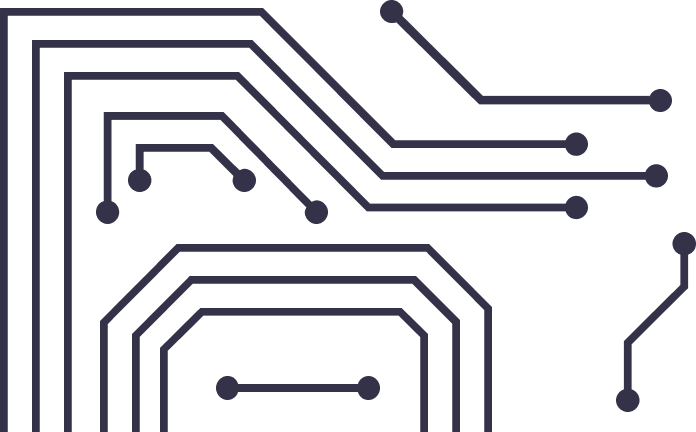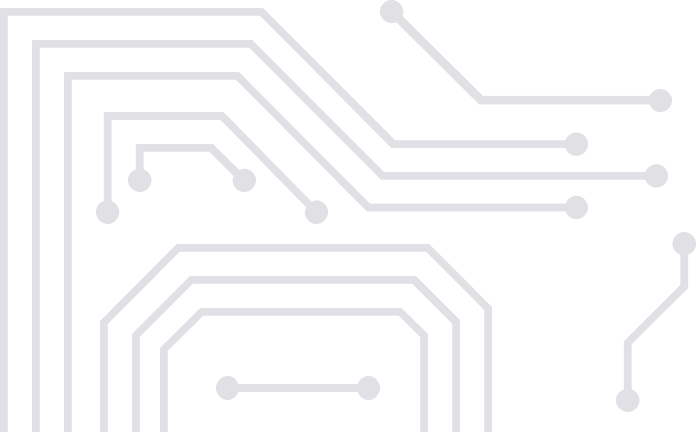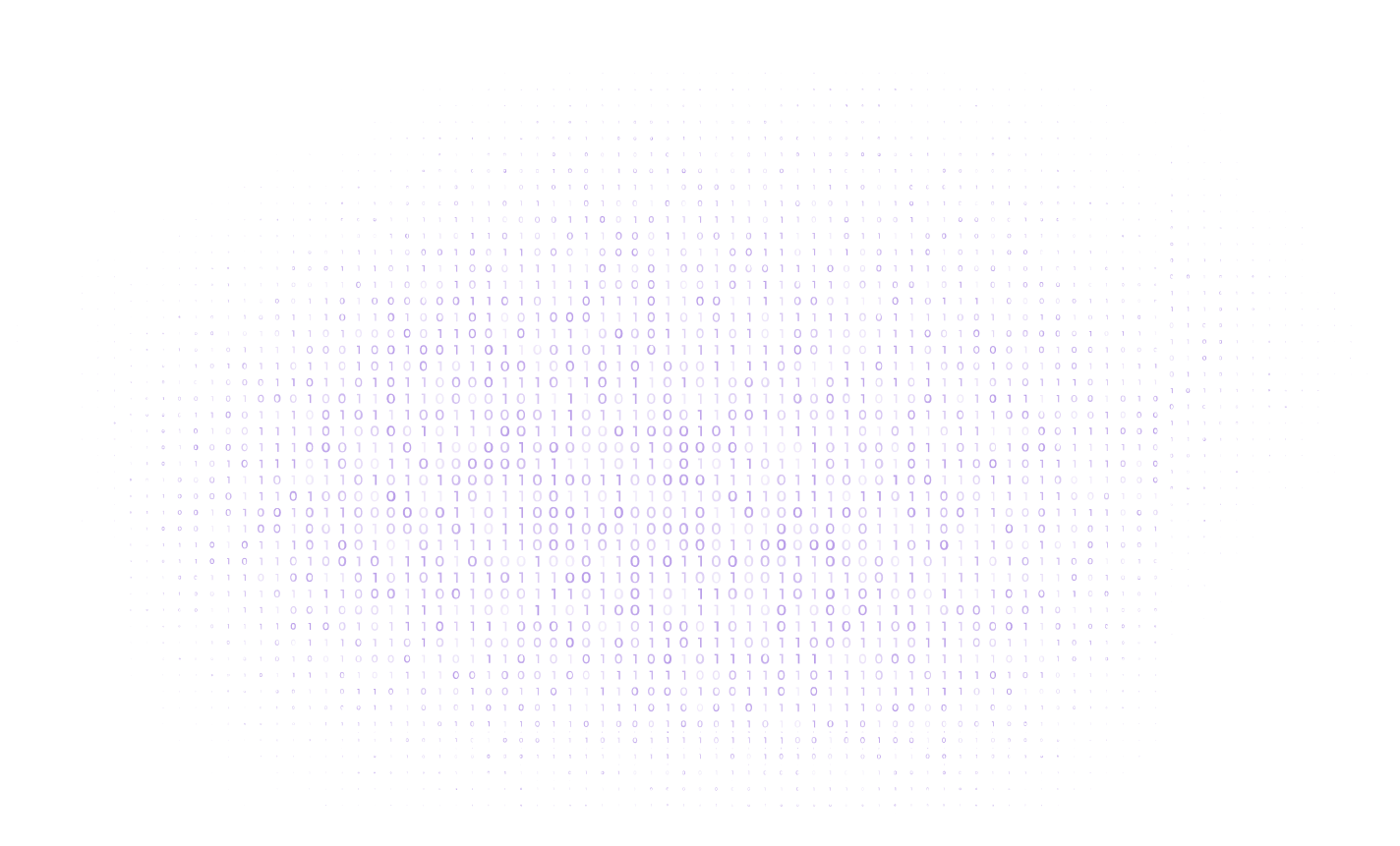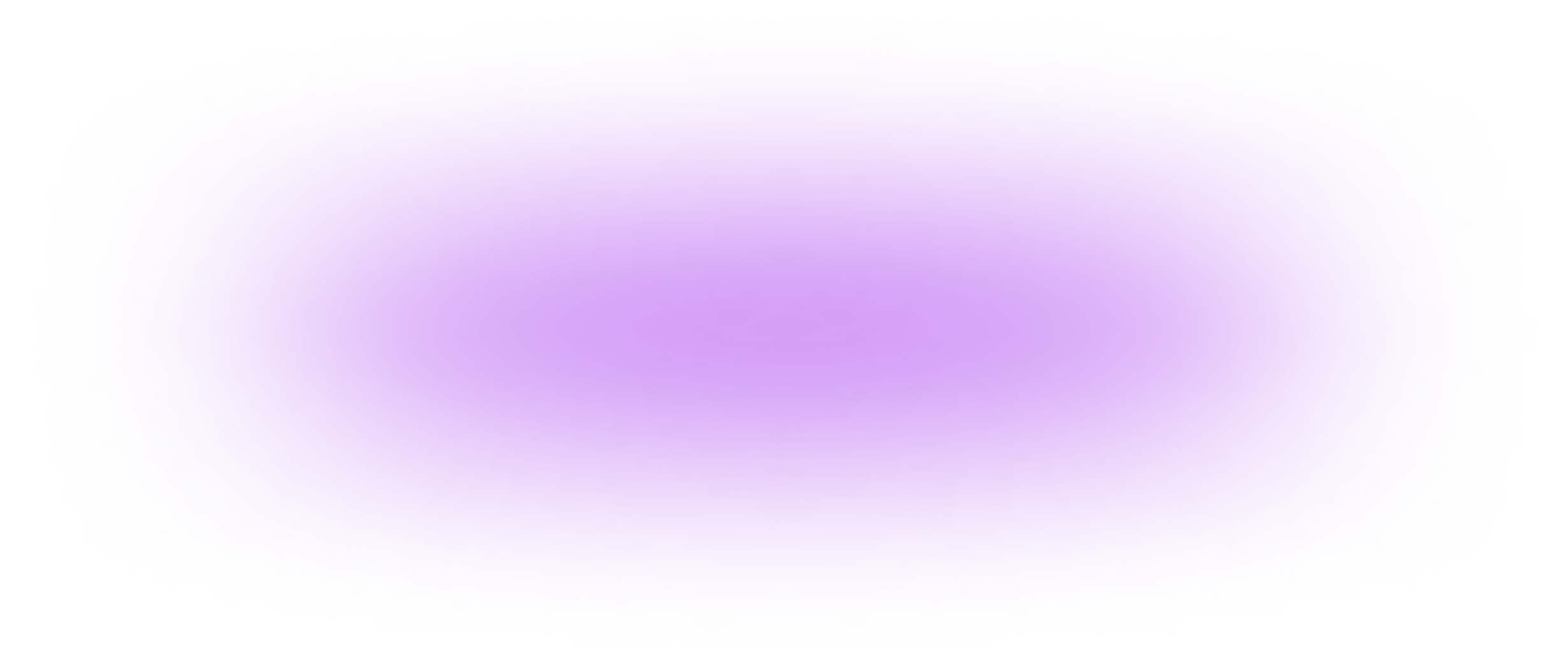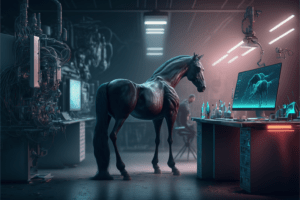Useful Security Tips For Online Shopping

Have you ever considered that the most enjoyable activity we do online can also be the most dangerous? As you understand, we are talking about online shopping. We are used to shopping online almost every day. By the way, this is the most popular online activity in the modern world. Not surprisingly, there are many dangers associated with online spying.
Pros and cons of online shopping
Why do we generally like to buy things online so much? Firstly, this is how we save time. Secondly, the Internet offers us a wide range of products. However, with all this, we must not forget about the key point of online shopping: security. Treat your online shopping as if it were an adventure. This means that you should approach it with interest, but also with caution the same time.
How to secure online shopping or 10 tips for you
So, our key task is to understand what needs to be done to make your online shopping more secure. These 10 tips are sure to come in handy if you’re also a big fan of online shopping:
1. Buy brands you believe in
We all have our favourites. And brands are no exception. Buy only things you are sure of. You may have had experience with these products before. Or someone suggested it to you (friend or relative). It’s just a security standard, but it works.
2. Check site encryption
If the site is safe for transactions, then the browser will show you this with a special sign – in the form of a padlock. The site’s security means you don’t have to worry about your money when you shop there. Data encryption makes it difficult and inconvenient for hackers to steal your information.
3. Keep personal data private
The privacy of personal data is a key step to your security in the virtual world. Try not to answer weird questions about your mother’s last name, pet names, social security numbers, etc. The fact is that this could be a phishing strategy that helps hackers collect your data. Also, do not go to the “intermediate” pages.
4. Check your pay statements multiple times
When you make payments online, check your bank statements. This is important, as you can see problems in the bank report that you did not notice before. The bank also warns you about suspicious activity with your credit card.
5. Take passwords seriously
Often we make a popular mistake: for example, we have one password for different systems. This should not be done. However, besides this, you should not save passwords in the browser, write them down in computer files. You must use a different password for each new system or site.
6. Feel free to use mobile apps
When it comes to cybersecurity, wired communication is more secure than wireless. So it’s good if you have a company’s dedicated mobile app that you can use instead of a browser. Also, don’t forget to update the app.
7. Buy things from home
Again about security: the “home” Internet is much more secure than the public network. Therefore, it is much better to shop from home. Ideally, secure online shopping requires a private wired connection.
8. Protect your data
As we said before, your data is always a tasty morsel for hackers. Therefore, such information must be protected. Many services protect your data from theft. This applies to protecting credit cards, tracking suspicious activity on accounts, etc.
9. Install browser updates
Even if you have a “home” Internet, this does not guarantee you perfect protection against all threats. It is also important that you keep your browser and other programs up to date. Therefore, check for updates regularly and do not forget to install them.
10. Work to reduce shopping
Banal advice, but effective: if you buy less often and less, then your money is also saved better. Of course, sometimes we love online shopping because it improves our psychological well-being. However, maybe it is better to look for other therapeutic methods?
Summary:
Online shopping has become a convenient and popular way to purchase goods and services, but it is important to take steps to protect your personal and financial information when shopping online. Here are some useful security tips for online shopping:
- Use a secure, encrypted connection when making online purchases. Look for the “https” in the URL and a padlock icon in the address bar of your browser.
- Use strong, unique passwords for all of your online accounts and enable two-factor authentication when available.
- Be cautious when clicking on links or downloading attachments from unknown sources.
- Use a credit card rather than a debit card for online purchases, as credit card companies generally offer more protection against fraudulent charges.
- Check the privacy policies of the websites you use to make sure they protect your personal information.
By following these tips, you can help to protect your personal and financial information when shopping online.
#сybersecurity #сybersecuritytips