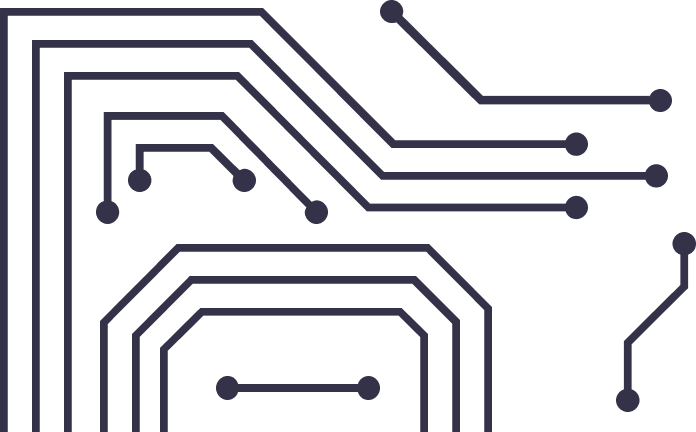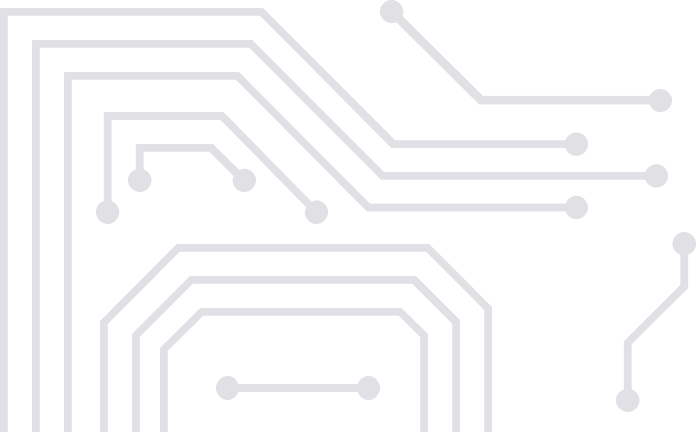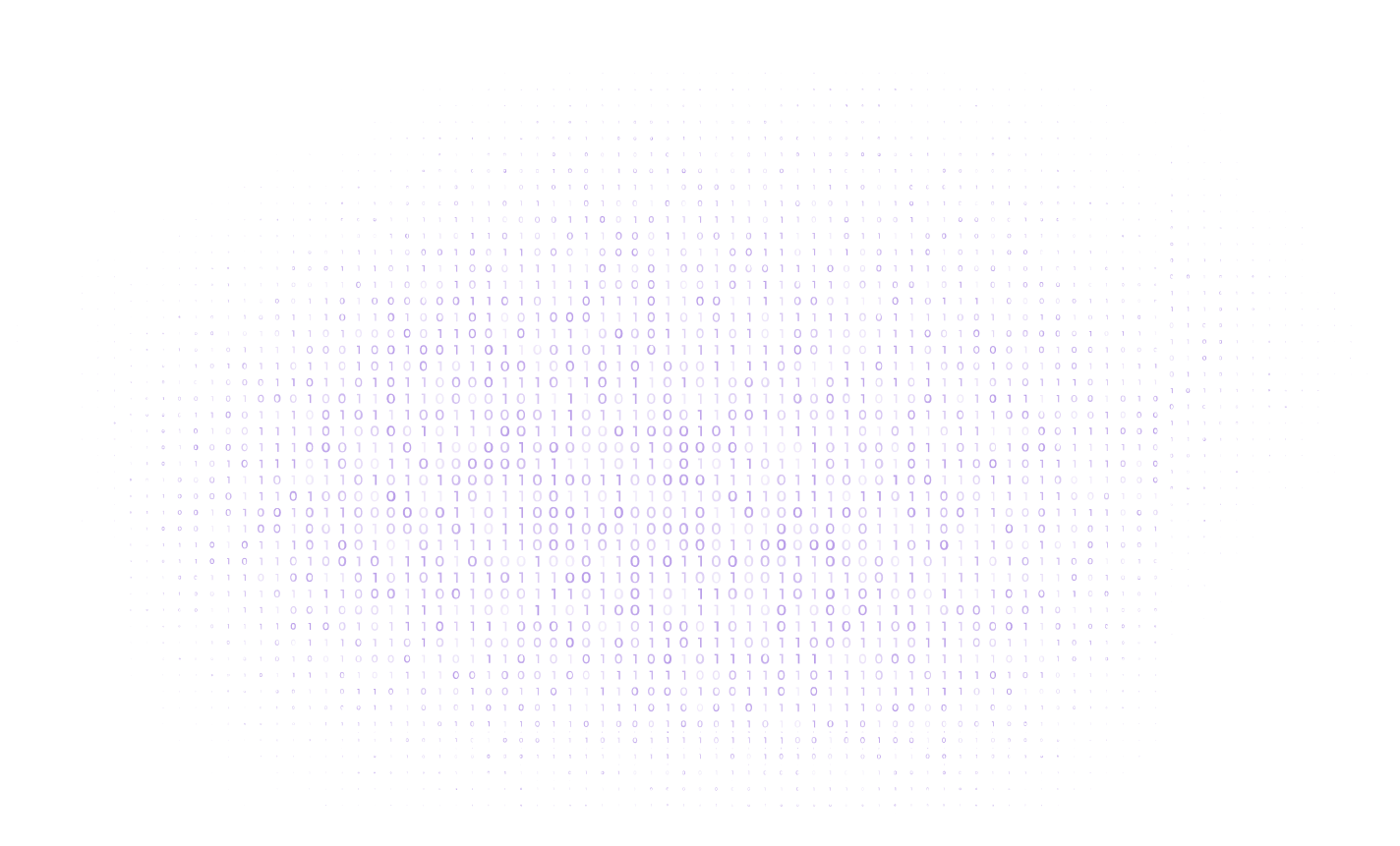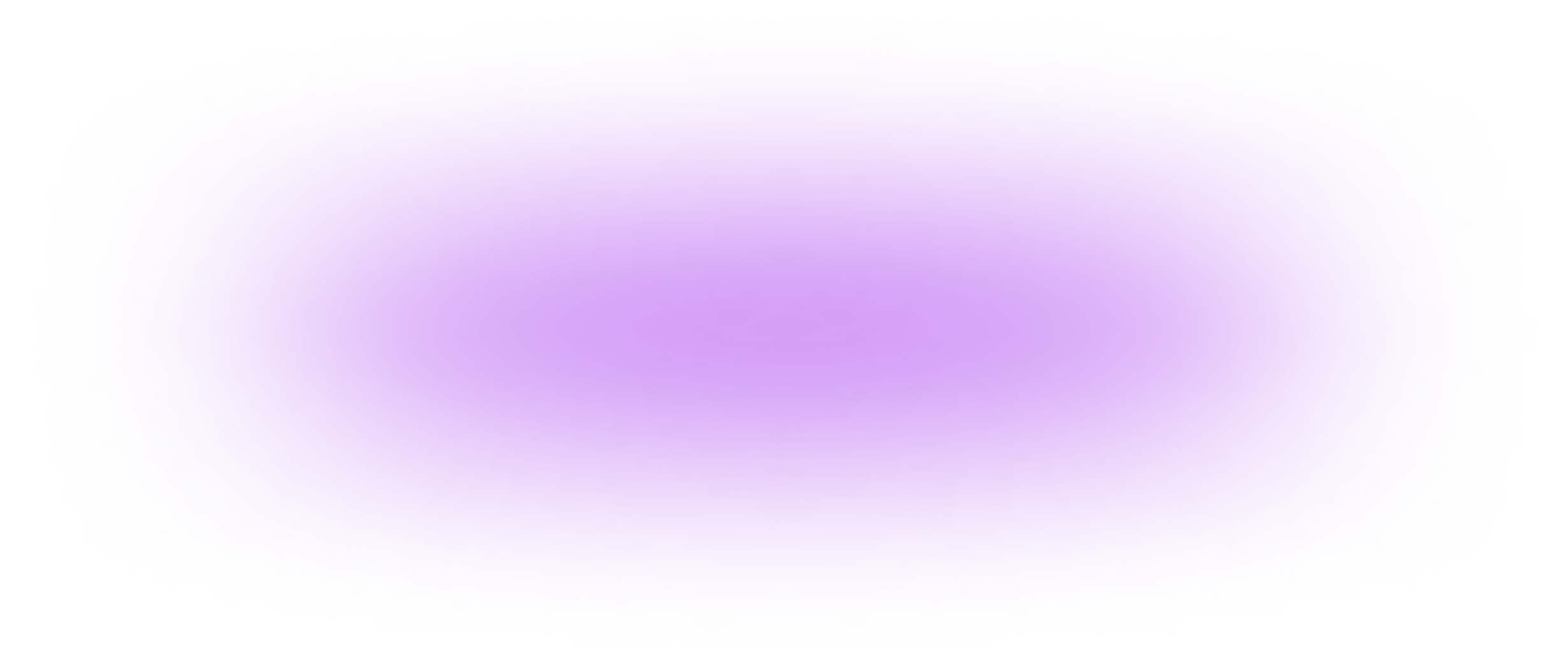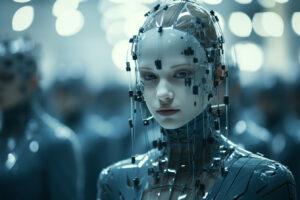SecureFOTA Workshop: Building a Hands-On Remote Firmware Update System with Multi-Layered Security

The “Firmware Over-The-Air (FOTA)” project revolutionizes the traditional firmware update process by introducing a remote, internet-based mechanism, eliminating the need for direct manual intervention. This not only streamlines the update procedure but also significantly reduces the associated time and effort.
Within the scope of this project, we construct:
- FOTA Update Server: A centralized server that hosts the latest firmware versions, efficiently managing the distribution to multiple devices.
- Secure Communication Channel: Utilizing protocols like MQTT, this ensures encrypted and secure data transfer between the server and the devices.
- Device Simulation Environment: A virtual environment where devices can be emulated, allowing for real-time testing of firmware updates without the risk of affecting actual devices.
- Attack Vector Simulation Suite: This suite mimics potential cyber-attacks on the FOTA system, like Man-in-the-Middle attacks, Replay attacks, and more. It’s a vital tool for understanding vulnerabilities and reinforcing the system’s security measures.
- Monitoring and Logging: A user-friendly interface that provides real-time insights into the update process, tracking the progress of updates and flagging any anomalies or potential security breaches.
By constructing these components, the project offers a comprehensive, hands-on platform to not only implement and test the FOTA system but also to understand and counteract potential security threats effectively.
Cyber-security Concerns in FOTA Systems
Firmware Over-The-Air (FOTA) systems, while efficient and user-friendly, are not exempt from potential cyber-security threats. Understanding these threats and implementing mitigation measures is crucial to ensure the integrity, confidentiality, and availability of the updated firmware and the devices it’s deployed on.
Attack Vectors and Concerns:
- Man-in-the-Middle (MitM) Attacks:
- Description: Attackers intercept and potentially alter the firmware updates being transmitted over the network.
- Risks: Unauthorized code or malware could be injected into the firmware, compromising the device.
- Mitigation: Use encrypted communication channels, like SSL/TLS, for transmitting firmware updates. Employ certificate pinning to ensure data is sent to and received from legitimate servers only.
- Replay Attacks:
- Description: Attackers capture legitimate firmware update commands and replay them to cause unnecessary or unauthorized updates.
- Risks: Devices could be reverted to older, vulnerable firmware versions or be made to exhaust resources with repeated updates.
- Mitigation: Implement a time-based or counter-based token system for update commands to ensure they can’t be reused.
- Device Spoofing:
- Description: Malicious devices pretend to be legitimate devices to receive firmware updates.
- Risks: Firmware could be analyzed for vulnerabilities or intellectual property theft.
- Mitigation: Use device authentication methods, such as cryptographic keys or certificates, to ensure only authorized devices receive updates.
- Server Impersonation:
- Description: Attackers set up rogue servers that impersonate the legitimate update server.
- Risks: Devices could download malicious firmware from these rogue servers.
- Mitigation: Employ public key infrastructure (PKI) and ensure devices verify the server’s certificate before downloading updates.
- Physical Attacks:
- Description: Attackers gain physical access to a device and directly tamper with its firmware.
- Risks: Bypassing network-based security measures and directly injecting malicious code.
- Mitigation: Use secure boot processes that verify the firmware’s integrity upon startup. Implement tamper-evident seals or tamper-resistant hardware.
- Denial of Service (DoS) Attacks:
- Description: Attackers flood devices or servers with unnecessary requests, causing them to exhaust resources.
- Risks: Legitimate devices might be unable to receive updates. Servers could become unavailable.
- Mitigation: Implement rate-limiting and request filtering. Ensure robust server infrastructure that can handle spikes in requests.
Areas to Pay Attention:
- Secure Storage: Ensure that firmware files stored in the cloud (like Firebase) are secured with proper access controls.
- Communication Protocols: Analyze the security of communication protocols like MQTT. Ensure they are configured for maximum security.
- Update Validation: Devices should validate the integrity and authenticity of firmware updates before applying them.
- Regular Audits: Conduct regular security audits of the FOTA system to identify and rectify potential vulnerabilities.
Mitigation Measures:
- End-to-End Encryption: Encrypt firmware updates from the point of creation to the point of installation to prevent interception and tampering.
- Multi-Factor Authentication: Require multiple forms of authentication before allowing firmware uploads or updates.
- Logging and Monitoring: Maintain logs of all update activities and monitor for any suspicious patterns or anomalies.
- Patch Management: Regularly update all components of the FOTA system to patch any known vulnerabilities.
- User Education: Educate users on the importance of security and provide guidelines on safe practices, like ensuring secure network connections during updates.
Key Project Components:
- STM32F103 Microcontroller:
- The STM32F103 is a versatile and cost-effective microcontroller that offers a balance between performance and power consumption. Its extensive range of peripherals, including UART, SPI, and I2C, makes it ideal for various applications, including those requiring remote updates.
- Benefits: Its Cortex-M3 core provides robust performance while maintaining low power consumption. The STM32F103 also boasts a wide operating voltage range and extensive built-in memory, which is crucial for storing firmware updates before they’re applied.
- Alternatives: Other microcontrollers like the PIC32 from Microchip or the ATmega series from Atmel can also be considered for similar applications. However, STM32F103 stands out due to its powerful core, extensive community support, and a comprehensive set of development tools available.
- ESP8266: A low-cost Wi-Fi microchip with full TCP/IP stack and microcontroller capability. It acts as the bridge, receiving firmware updates from the internet and passing them on to the STM32F103.
- Google Firebase: A cloud-based platform that provides a suite of services, including a real-time database. For this project, Firebase stores the firmware code securely, allowing ESP8266 to retrieve it when needed.
System Architecture
- Firebase Storage:
- Role: Acts as the central repository where the firmware updates are stored securely. When an update is available, it’s uploaded to Firebase.
- Interaction: The ESP8266 regularly checks Firebase for any new firmware updates. When detected, the ESP8266 initiates the download process.
- ESP8266:
- Role: Serves as the intermediary between Firebase and the STM32F103 microcontroller. It retrieves firmware updates from Firebase and prepares them for transmission to the microcontroller.
- Interaction: Upon detecting an update on Firebase, the ESP8266 downloads the firmware. Once the download is complete, the ESP8266 communicates with the STM32F103 via UART, signaling it to prepare for the update.
- STM32F103 Microcontroller:
- Role: The primary device that receives and applies the firmware updates. It waits for commands from the ESP8266 to start the update process.
- Interaction: When signaled by the ESP8266, the STM32F103 prepares by erasing its flash memory to accommodate the new firmware. Once ready, it receives the firmware data from the ESP8266 and begins the flashing process. After successfully updating, it sends a confirmation back to the ESP8266.
- User Interface (Web Page):
- Role: Allows users to upload firmware updates to Firebase and monitor the update status.
- Interaction: Users can manually upload firmware updates, which then get stored in Firebase. They can also see if devices have successfully updated through status messages relayed back via the ESP8266.
Setup
Hardware Requirements:
- STM32F103 Microcontroller Board: This is the primary device that will receive the firmware updates.
- ESP8266 Module: This module will connect the STM32F103 to the internet and facilitate the firmware download process.
- Power Supply: A reliable power source suitable for both the STM32F103 board and the ESP8266.
- USB to UART Converter: Required for initial programming and potential debugging.
Software Dependencies:
- STM32 IDE (e.g., STM32CubeIDE): This integrated development environment is used to program the STM32F103 microcontroller.
- ESP8266 SDK: Software Development Kit to develop and flash code to the ESP8266 module.
- Firebase SDK: Essential for integrating Firebase functionalities into the ESP8266’s code.
- MQTT Library: Needed for the ESP8266 to communicate using the MQTT protocol.
- STM32 Bootloader: This bootloader should be capable of safely writing the new firmware to the STM32’s flash memory without corrupting existing data.
Initial Setup:
- STM32F103 Configuration:
- Connect the STM32F103 board to your computer using the USB to UART converter.
- Open the STM32 IDE and ensure the correct board and port are selected.
- Flash the provided bootloader to the STM32F103.
- ESP8266 Configuration:
- Connect the ESP8266 to your computer. Ensure drivers for the ESP8266 are installed.
- Using the ESP8266 SDK, flash the provided code that facilitates communication with Firebase and the STM32F103.
- Ensure the ESP8266 can connect to your Wi-Fi network by configuring the Wi-Fi credentials in the code.
- Firebase Setup:
- Create a new project on the Firebase platform.
- Set up the Firebase Realtime Database and adjust the database rules to allow read/write operations.
- Store the initial version of the firmware in Firebase storage.
- Note down the API key and other credentials, which will be used in the ESP8266 code for authentication.
- User Interface Setup:
- Access the provided web page interface on a browser.
- Ensure you can log in using the credentials tied to the Firebase project.
- Test the functionality by trying to upload a dummy firmware file to see if it gets reflected in Firebase storage.
Software Interfaces
Streamlined MQTT Communication:
- Definition: Streamlined MQTT (Message Queuing Telemetry Transport) is a protocol tailored for efficient messaging in challenging network conditions. It utilizes a publish/subscribe model for scalability.
- Function:
messageHandler(String channel, byte* dataPacket, unsigned int dataSize)- Purpose: Manages incoming MQTT messages.
- Explanation: Activated upon receiving a new message for a subscribed channel. It interprets the channel and dataPacket to execute tasks based on the messages.
- Function:
CloudSync Firebase Interface:
- Definition: CloudSync Firebase is a dynamic cloud platform offering a collection of services, such as instant databases and storage mechanisms.
- Function:
firebaseDownloadStatus(Firestore_StatusDetails statusDetails)- Purpose: Callback function for Firebase Storage operations.
- Explanation: Offers real-time status updates during firmware file downloads from Firebase Storage.
- Function:
STM32F103 Boot Sequence Communication:
- Function:
executeMainApp()- Purpose: Launches the primary application on the STM32F103 from the bootloader.
- Explanation: Resets and initializes the main application, guaranteeing smooth transition after firmware updates.
Operational Breakdown
System Boot-Up:
Every component needs to be initialized before the firmware update procedure commences.
- CloudSync Initialization:
- Code:
CloudSync.start(&settings, &credentials); - Explanation: Initializes the connection to Firebase with the necessary credentials and settings, establishing a secure bridge between the ESP8266 and Firebase.
- Code:
Awaiting Commands:
The ESP8266 remains on standby, listening for incoming firmware update commands.
- Streamlined MQTT Channel Subscription:
- Code:
mqttClient.subscribe("/UpdateChannel/"); - Explanation: The ESP8266 subscribes to the
/UpdateChannel/. Incoming messages on this channel act as directives for subsequent actions.
- Code:
Firmware Upgrade Sequence:
Upon receipt of an update directive, the process of fetching and applying the new firmware is initiated.
- Fetching Firmware via CloudSync:
- Code:
if (!CloudSync.Storage.pull(&dataHandler, BUCKET_ID, "NewFirmware.bin", "/updateFile.bin", storageType_flash, firebaseDownloadStatus)) - Explanation: Commences the firmware retrieval process from Firebase Storage. It verifies the designated storage bucket for “NewFirmware.bin” and initiates its download.
- Code:
Managing STM32F103’s Flash Memory:
As part of the update, the STM32F103’s onboard flash memory undergoes a clear-write sequence.
- Memory Wipe:
- Code:
initiateMemoryWipe(memoryBuffer); - Explanation: Clears the designated memory sector in readiness for the new firmware.
- Code:
- Memory Input:
- Code:
commitToMemory(memoryBuffer); - Explanation: Records the new firmware data onto the STM32F103’s flash memory, complete with address validation and CRC checks.
- Code:
User Guide
Using the “Firmware Over-The-Air (FOTA)” system is designed to be straightforward, ensuring that even users without deep technical expertise can update their devices without hassles. Here’s a step-by-step guide on how to use this system:
1. Preparing Your Environment:
- WiFi Configuration: Before starting, ensure that your device is within the range of a stable WiFi network. The ESP8266 will use this network to access Firebase and retrieve the firmware updates.
- Access the User Interface: Open the provided web page interface on your browser. This interface will be your primary tool for initiating and monitoring firmware updates.
2. Uploading Firmware to Firebase:
- Login: Use the credentials tied to the Firebase project to log into the web interface.
- Upload Firmware: Navigate to the firmware upload section on the web page. Select the new firmware file (usually with a
.binextension) from your computer and upload it. You should receive a confirmation once the upload is successful.
3. Initiating the Firmware Update:
- Send Update Command: On the web interface, there will be an option to send an update command to the devices. Clicking this will send a message to the subscribed MQTT topic, signaling devices to start the update process.
- Monitor Update Status: The web interface should provide real-time feedback on the update process. This includes the status of the firmware download from Firebase, the progress of flashing the new firmware to the STM32F103, and any errors or interruptions.
4. Verifying the Update:
- Successful Update Notification: Once the update process is complete, the web interface should display a success notification. Additionally, the STM32F103 may have onboard indicators (like LEDs) that signal a successful update.
- Check Firmware Version: If the firmware contains a version number or identifier, verify that the device now runs the updated version. This can often be done through a system status or information section on the user interface or through diagnostic tools available for the STM32F103.
5. Troubleshooting:
- If you encounter any issues or the update process doesn’t complete successfully:
- Check Network Connection: Ensure the WiFi network is stable and the ESP8266 remains connected throughout the update.
- Review Firmware File: Make sure the firmware file you uploaded to Firebase is not corrupted and is the correct version for your device.
- Restart the Device: Sometimes, simply rebooting the STM32F103 and initiating the update process again can resolve minor glitches.
- Consult the Documentation: Refer back to the project documentation for any specific error codes or messages. There might be known solutions or workarounds for common issues.
Troubleshooting and FAQs
Ensuring a smooth firmware update process is crucial, but occasionally, users might encounter issues. This section aims to address common problems and provide solutions to help users troubleshoot effectively.
Troubleshooting:
- Device Doesn’t Start the Update:
- Solution: Check the WiFi connection of the ESP8266. Ensure it’s connected to the internet and has a stable signal. Restarting the device can also help re-establish connections.
- Firmware Download from Firebase Fails:
- Solution: Verify that the firmware file was correctly uploaded to Firebase. Ensure that the ESP8266 has the correct Firebase authentication details. Double-check your Firebase storage rules to ensure read access.
- Firmware Update Interrupted:
- Solution: Do not turn off the device. Restart the update process from the user interface. Ensure that the device has a stable power source throughout the update to prevent interruptions.
- Device Doesn’t Boot After Update:
- Solution: This could be due to a corrupted firmware file or an incomplete update. Use the STM32 IDE to flash the previous stable version of the firmware manually. Then, attempt the FOTA update again.
FAQs:
- Can I revert to a previous firmware version after an update?
- Answer: Yes, if you have the previous firmware version saved, you can upload it to Firebase and initiate the FOTA process to revert the update.
- How long does the firmware update process typically take?
- Answer: The duration depends on the firmware file size and network speed. However, most updates should complete within a few minutes.
- Is it safe to update firmware over-the-air? What about security?
- Answer: The FOTA system is designed with security in mind. Firmware files stored in Firebase are secure. However, always ensure your WiFi network is protected to prevent unauthorized access.
- I received an error code during the update. What does it mean?
- Answer: Refer to the project documentation for a list of error codes and their meanings. Each code corresponds to a specific issue, helping pinpoint the problem’s source.
- Can I update multiple devices simultaneously?
- Answer: Yes, devices that are subscribed to the MQTT topic will receive the update command simultaneously. However, ensure your network can handle multiple devices downloading the firmware at once.
- What if I lose power during the update?
- Answer: It’s essential to have a stable power source during the update. If power is lost, the device may not boot correctly. In such cases, manual intervention using the STM32 IDE might be required to restore the device.
Conclusion
The “Firmware Over-The-Air (FOTA)” system presents a significant leap in the way devices are updated. By leveraging modern technology and the ubiquity of internet connectivity, this project has streamlined the firmware update process, making it more efficient, user-friendly, and less time-consuming. No longer are physical connections or manual interventions required, as devices can be updated remotely from anywhere.
The integration of the STM32F103 microcontroller, ESP8266, and Google Firebase has resulted in a robust system that ensures secure and reliable firmware updates. Furthermore, the user interface provides a seamless experience for users, allowing them to manage and monitor updates with ease.
Looking forward, the potential applications for this FOTA system are vast. As the Internet of Things (IoT) continues to grow, the need for remote updates will become increasingly critical. This project lays a solid foundation for future innovations in this domain.