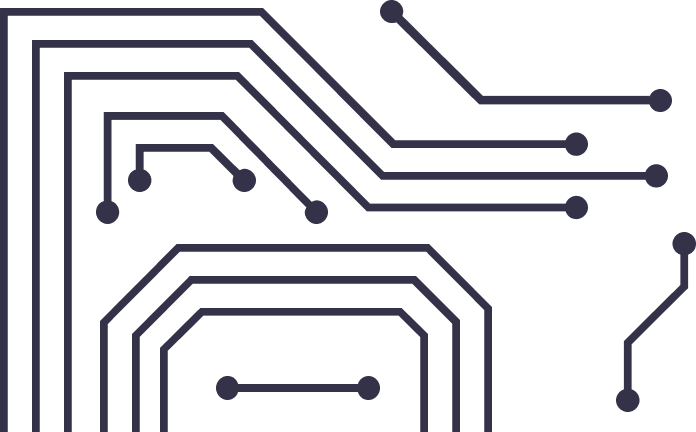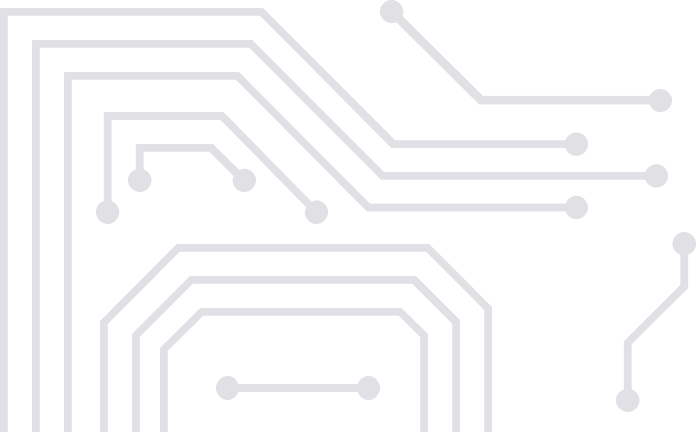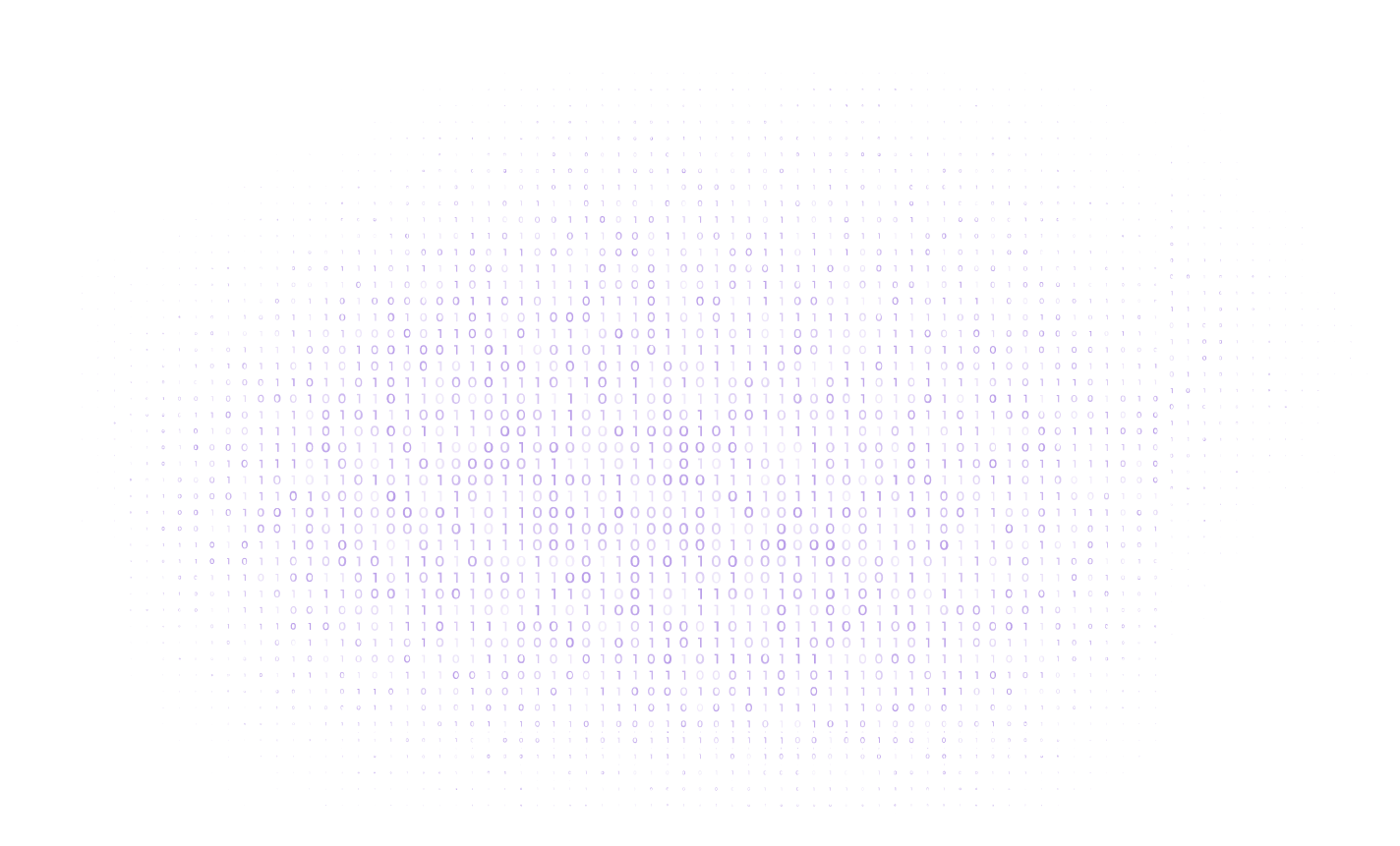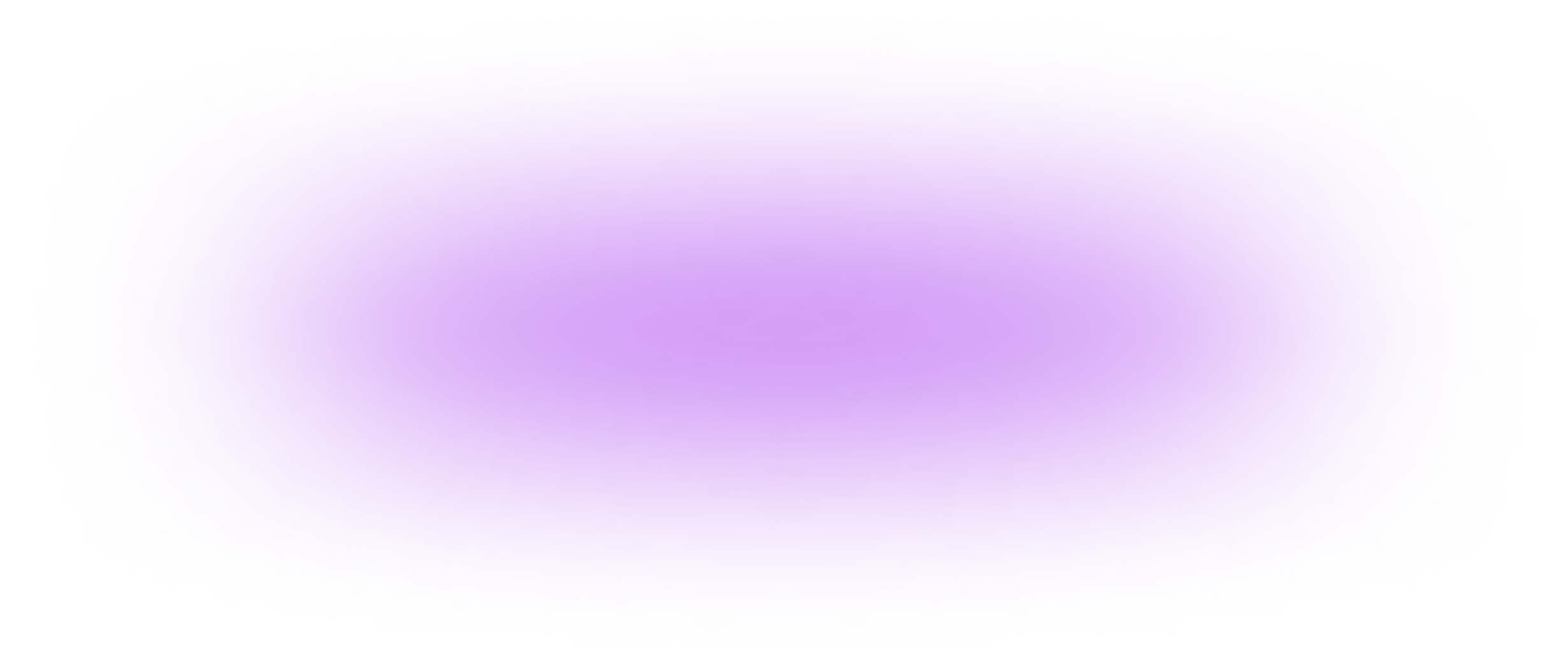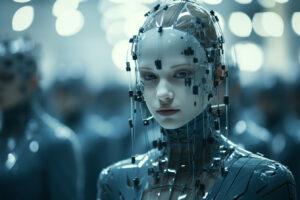Navigating the Technical and Security Aspects of FOTA in IoT Devices

What is FOTA?
Firmware Over-The-Air (FOTA) is a way to update the software on devices without needing a wired connection. This is very useful for Internet of Things (IoT) devices like smart thermostats, door cameras, and even some cars. The device does all the work itself, so there’s less chance for people to make mistakes. This makes FOTA good for making devices more reliable and safe. With FOTA, companies can fix bugs, add new features, and improve security.
Different Update Methods: OTA and DOTA
When talking about software updates for things like small computers and IoT devices, you might hear terms like OTA, FOTA, and DOTA. Knowing what these mean can help you pick the best way to make your device better and safer.
OTA means Over-The-Air. This is a way to change the software on a device using a wireless network. You don’t need to plug the device into a computer. This is handy for IoT devices that are in places hard to get to.
DOTA is short for Delta Over-The-Air. This is a special kind of FOTA that only changes the parts of the software that are new or different. This makes the update quicker and needs less memory. It’s a good choice for devices that don’t have much storage space or that need to save on data use.
Why FOTA Matters for Cybersecurity
FOTA is a double-edged sword when it comes to cybersecurity. On one hand, it helps in quickly fixing security gaps. On the other hand, if not done right, FOTA can introduce new security risks. Here are some key points.
Quick Fixes
- Speedy Updates – With FOTA, companies can quickly send out security patches to many devices at once.
- User Convenience – Users don’t have to do much. The updates happen in the background.
Risks Involved
- Wrong Update – If the update itself has problems, it can make the device less secure.
- Unauthorized Access – If someone can trick the device into thinking a fake update is real, they can take over the device.
Balancing Different Factors
When using FOTA, companies have to think about many things. Here are some tradeoffs.
Speed vs Security
Quick updates are good but rushing can lead to mistakes. Companies have to test updates properly before sending them out.
User Experience vs Control
Some updates may change how a device works. Companies have to make sure that changes don’t make things hard for the user. But they also have to keep control to make sure devices stay secure.
Challenges in Different Approaches
Securing the Update Process
One big challenge is making sure the update process is safe. This involves things like encryption and digital signatures.
Resource Limits
IoT devices often have low power and memory. This makes it hard to use strong security measures.
Network Issues
If the network is slow or not working, the update might not complete. This can leave the device in a risky state.
Impact on IoT Cybersecurity Decisions
When deciding about IoT cybersecurity, companies need to think about how FOTA fits in.
- Cost – Secure updates need good encryption and other features, which can be expensive.
- Device Life – Over time, older devices might not be able to get new updates. Companies have to plan for this.
- Legal Risks – If a bad update causes problems, the company could face legal issues.
Technical Details of FOTA Process
Update Server and Device Communication
In a FOTA update, there’s usually a server that holds the new firmware. The device checks this server to see if an update is available. This communication often occurs over HTTPS to ensure a secure connection.
Firmware Verification
After downloading, the device needs to verify the firmware. This usually involves cryptographic signatures. The device has a public key stored in its hardware, and the firmware is signed with a matching private key. If the verification fails, the update is discarded.
Flashing and Rebooting
Once the firmware is verified, it is then flashed onto the device, often into a separate partition. After this, the device reboots to complete the update.
Advanced Cybersecurity Techniques for FOTA
Secure Boot
A secure boot process ensures that only signed firmware can be run on the device. This makes it difficult for attackers to load malicious firmware.
Rollback Protection
This feature prevents the device from rolling back to an older, possibly insecure, version of the firmware. It can help protect against downgrade attacks.
Rate Limiting
To protect against Distributed Denial of Service (DDoS) attacks during the FOTA process, rate limiting can be applied on the server side to limit the number of update requests from multiple devices within a short time frame.
Challenges with Technical Implementations
Compatibility
Updates need to be compatible with multiple versions of hardware and software. This requires rigorous testing.
Bandwidth Consumption
Highly secure encryption protocols might consume more bandwidth, affecting the device’s other functions and increasing operational costs.
Processing Time
Encryption and decryption take time and computational resources. On constrained IoT devices, this could be an issue.
Recommended Steps for Companies
- Test all updates carefully.
- Use strong security measures like encryption.
- Keep an eye on older devices and plan for their end of life.
- Make sure to follow all laws and rules about software updates.
By taking these steps, companies can make the most of FOTA while keeping risks low.